Welcome!
We’re happy to welcome you as a partner. We encourage all SAP Concur App Center partners to create comprehensive marketing plans that incorporate PR, social media, digital marketing, events, and sales training to help make your integrated solution successful. The App Center Marketing team is here to support and extend your efforts by largely focusing on two audiences – 1) our customers and prospects, and 2) our field organization that interfaces with prospects and maintains our relationships with customers.
Through our App Center marketplace, our events, and direct marketing campaigns, we communicate the value of your solutions directly to customers. Through our internal-facing resources and programs, we enable our field organization to understand and speak effectively about our partner solutions.
The toolkit and best practices found here will help us maximize your opportunity with both. We look forward to working with you!
Partner Resources
The Go to Market page, accessible from the Resources tab of your Partner Place site or via direct link, is the home for documents and links to help partners with:
- App Certification
- Marketing Your App
- Deploying Your App for Customers
Logo and Brand Guidelines
- Always use your company’s logo and proprietary design when creating your own communication and marketing materials.
- In general, partners are not permitted to use the SAP corporate logo.
- Please review the full brand guidelines.
| Acceptable | Branding | Notes |
|---|---|---|
| ✅ | We are an SAP Concur partner. | - |
| ✅ |  |
- |
| ✅ | 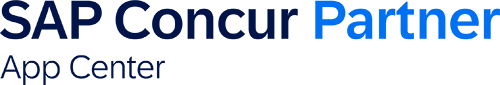 |
Download the font treatment here. Make sure to follow the Font Treatment brand guidelines for use. |
| Specific cases only |  |
Partners may use the SAP Concur logo only in specific situations, such as your integration or connection landing page UI or in a list of all of your partnerships. You must follow brand guidelines and submit content for review. |
| ❌ |  |
Partners are not permitted to use the SAP corporate logo. |
| ❌ |  |
Do not use an outdated “Concur” logo when creating materials. |
| ❌ |  |
Do not use the outdated blue and gold SAP Concur logo when creating materials. |
Communicating Your Partnership
- To refer to your partner status, use the term “SAP Concur partner.”
- Use lowercase for “partner” in body text. You can use uppercase in headlines and titles.
| Acceptable | Branding |
|---|---|
| ✅ | We are an SAP Concur Partner. |
| ❌ |
Prefer normal language to refer to your specific engagement.
| Acceptable | Branding |
|---|---|
| ✅ | We are an SAP Concur partner. Our company provides SAP Concur solutions that help our customers manage their travel and expenses. |
| ✅ | As an SAP Concur partner, we offer TMC services … |
| ✅ | As an SAP Concur partner, we focus on enabling customer success. |
SAP Concur Naming Conventions for use on landing pages, brochures, listing pages, and other collateral:
- You can refer collectively to SAP Concur solutions, portfolio, or offerings, as appropriate.
- If trademarks are required, the registered trademark at first mention for SAP and Concur when referring to the solutions or portfolio as a whole or more than one individual solution.
| Acceptable | Branding |
|---|---|
| ✅ | SAP® Concur® solutions |
Note that individual SAP Concur solutions have not yet adopted the SAP Concur brand. Do not include “SAP” in these offerings.
| Acceptable | Branding |
|---|---|
| ✅ | Concur Expense |
| ❌ |
Program Name:
| Acceptable | Branding |
|---|---|
| ✅ | SAP Concur App Center |
| ❌ |
Font Treatment
After signing the partner agreement, you can use the “SAP Concur Partner” font treatment to communicate your engagement with SAP and related offerings in collateral, presents, landing pages, and at events.
- Using the Font Treatment
- Download Links
- Minimum Size
- Using Trademark Symbols
- Clear Space
- Color Specification
Using the Font Treatment
- Font treatments are intended for use in corporate materials (both print and online) referring to the specific offering(s).
- Use only the files supplied by SAP. Do not alter the font treatment in any way.
- Use “SAP Concur Partner” in quotation marks if you need to refer to the font treatment itself.
Download Links
- Download the ”SAP Concur Partner” font treatment here.
- Download the ”SAP Concur Partner App Center” font treatment here.
- Queen’s English “App Centre” spelling available here.
Please read the full font treatment guidelines provided in the downloaded folders or available here.
Minimum Size
To ensure legibility, the font treatment should not be printed smaller than 1.93 inches, or 49 millimeters, in width. And should not be shown on screen smaller than 579 pixels.
| Acceptable | Branding |
|---|---|
| ✅ |  |
Using Registered Trademark
Symbols in text include the registered trademark symbol “®”on the terms “SAP” and “Concur” (SAP® Concur®) at first mention in a text. After first mention, you can drop the symbols. You do not need to include trademark symbols for Web or mobile sites or on projection screens.
Clear Space
Do not position any text, graphic element, or other visual marks inside the defined clear space.
| Acceptable | Branding |
|---|---|
| ✅ | 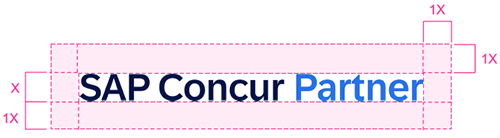 |
Color Specification
The color of the font treatment is based on the SAP color palette. Instead of the SAP color palette, you may use the PANTONE® colors listed here.
SAP Blue 11 and SAP Blue 7 are the preferred colors for presentation of the font treatment. Use this version on white or light-colored backgrounds only.
Against dark backgrounds, use the font treatment in SAP white. If printing in black and white on a light background, use Black.
| Acceptable | Branding |
|---|---|
| ✅ | 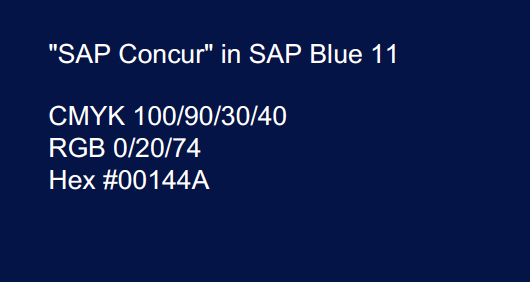 |
| ✅ | 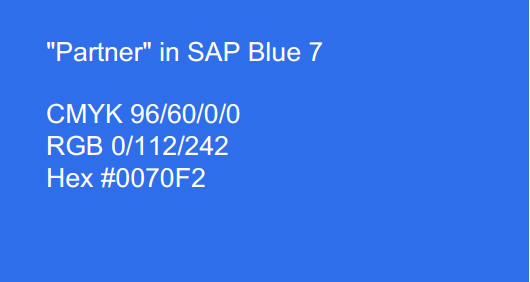 |
SAP Concur Logos
In general, SAP Concur logo usage is not permitted. However, App Center partners may, with approval, use the SAP Concur logo in certain instances, such as your integration UI, connection page, and a page or collateral listing multiple partners’ logos including ours.
Using the Logo
- Only the original SAP Concur logo artwork may be used. The content must be clear that you are a partner of SAP Concur Logo placement must adhere to brand guidelines for clear space and sizing.
- Email your Certification Project Manager or PlatformCertification@sap.com for logo files and to submit collateral and pages using the logo prior to approval.
Clear Space and Size Requirements
Always maintain the logo’s aspect ratio when scaling.
The clear space surrounding the logo should measure 1/2x the height of the anvil in the SAP Concur sub-brand lockup.
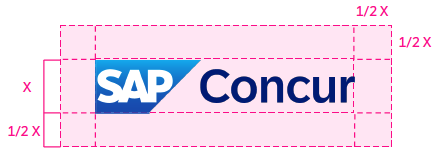
In print, the SAP Concur sub-brand lockup can be reproduced down to 0.92” (23.4 mm) wide. For digital applications, the logo can be reduced to 92 pixels wide.
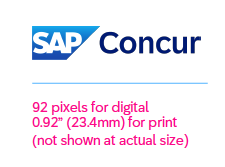
Available Logos
For logo files, please email your Certification Project Manager or PlatformCertification@sap.com.
Full Logo
| Acceptable | Branding |
|---|---|
| ✅ (Certain cases and with SAP Concur approval only.) |  |
App Icon
| Acceptable | Branding |
|---|---|
| ✅ (Certain cases and with SAP Concur approval only. App icon to be used only when the full logo will not fit the intended space.) |
Marketing Content Best Practices
Recommended Marketing Content
The most effective way to promote a partner integration is to make concise, current, and compelling marketing content available to the SAP Concur Sales teams, customers, and prospects.
| Recommended Partner Content | Where Content is Surfaced |
|---|---|
| Brochures (required for Enterprise applications) Landing page covering the integration (required for Enterprise Applications) Brief demo & video overviews Customer testimonials and case studies submit via this form |
During onboarding, the App Center team works with partners to ensure you have essential, correctly-branded marketing pieces.
To edit or send additional marketing content, email the edited/new content to concur_AppCenterAlliance@sap.com and plan on a 10-day turnaround for the marketing content review process.
Messaging Framework
This messaging framework can be used to create compelling marketing content and collateral.
- Target Audience
Who is the intended audience? App Center partner content is distributed to two main audiences: customers/prospects and the SAP Concur field who help introduce them to your solution. If the content is intended for a customer, which roles or departments is this relevant for? - Features & Benefits
What are your key features and benefits? How does your integration work? What are some testimonials/stories from existing customers? - Challenges or Goals
What problems can your integrated solution help them solve? - Unique Capabilities
How is it different from alternative or existing solutions? (Note: avoid superlative language like “the leading” or “the best” unless it is corroborated by statistics. - Value Proposition
How will your integration with SAP Concur solutions deliver value to the customer? - Call to Action
What action should the audience take? Ex. follow up for more information? Connect through the App Center?
Content Best Practices
Content (landing pages, brochures, images, blog posts, etc.) should follow the following best practices:
- Easy to Read
- Not too much text – readers should be able to quickly digest the value and meaning.
- Text includes a call to action.
- Text is an appropriate size and contrasts with the background.
- Make sure to spell-check and review your work.
- Visually Appealing
- Use images of appropriate resolution for each platform. Avoid blurry images.
- Don’t stretch an image or logo disproportionately.
- Avoid “busy” content – stick to simple fonts, colors, and backgrounds.
- Brand-Approved
- Never use another company’s logo on external documents without permission.
- Follow SAP Concur logo & brand guidelines to refer to our partnership.
- Searchable
- Keep search and keywords in mind when drafting content.
- Follow SEO best practices when drafting web content.
- Up-to-Date
- Refresh content at least annually.
- Ensure changes to integrations are well-documented and communicated in materials as soon as possible.
- If using statistics, make sure they are up-to-date and your sources can be cited if asked.
Landing Pages
Partner Landing Page
SAP Concur App Center partners should create a web landing page that further describes the application and integration with SAP Concur solutions; including resources, support, and contact information for prospects to learn more, connect, and engage. It’s important that prospects can find information on your website in addition to ours.
Work with Certification Project Manager to approve your landing page content, and be sure to follow proper SAP Partner brand guidelines to refer to the partnership.
Connection Page
The Connect page that customers use to enable the integration should follow our UX Guidelines for Enterprise and User Connection apps.
Partner Success Stories
97% of B2B customers surveyed by Demand Gen Reports claimed that testimonials and peer recommendations are the most reliable type of content. We couldn’t agree more! Our case studies are used for client engagements, incorporated into campaigns, and distributed throughout various channels company-wide.
We’re always looking to build out new written or video testimonials – contact us if you have a happy client willing to share their experience using your integration with SAP Concur solutions.
Submit your customer success story
Events Best Practices
- SAP Concur Events & Sponsorship Opportunities
- SAP Concur Events Best Practices
- Partner-Hosted Webinars Best Practices
SAP Concur Events & Sponsorship Opportunities
Fusion is our annual multi-day client conference. Fusion sponsorship is a great opportunity to network with 2,000+ attendees and showcase your brand. To ask questions or to sign up, email concursponsorships@sap.com.
Fusion Exchange is a series of one-day events across the globe that bring together SAP Concur clients, prospects and partners. Sponsorship space is limited, so please email concursponsorships@sap.com to express interest.
Other Opportunities – Throughout the year, SAP Concur hosts other opportunities live and virtual. Submit topic ideas in the Partner Speaker Bureau, a tool the SAP Concur event and customer teams use in order to consider relevant partners for participation in events and webinars.
SAP Concur Events Best Practices
In-Person Events
- Nominate a client speaker or suggest a session topic. This can help get your business included in event sessions.
- Tip: For Fusion, there will be a call for speakers on the website and in our App Center Insights partner newsletter in advance of the event. You should also complete the Partner Speaker Bureau with topic ideas.
- Encourage existing contacts to stop by with their peers to learn what’s new
- Giveaway items are always well-received (tech accessories, drinkware, stickers, shirts, etc.)
- Host a sweepstake enter-to-win contest that rewards winners with prizes
- Print and bring your brochures or sales collateral
- Order a lead scanner, if available. If scanners are not available, create a sign-up form or entry cards to collect contact information to follow up with contacts post event
- Be prepared. Make sure your team is registered in advance and knows where to be and when.
Virtual Events
- Know your audience – who will be attending and what are their challenges and goals?
- Join a few minutes early to ensure your audio and screensharing is working properly
- Aim to share thought-leadership and best practices content rather than a sales pitch
- Tell your story – share common business challenges and how your solution helps solve them
- Include client quotes and testimonials if you have them
Partner Speaker Bureau
Amplify your company’s voice to your prospects, clients, and colleagues. By submitting a speaking session idea today, you’ll be considered to be a live or virtual presenter at global events such as Fusion, Fusion Exchange, and other SAP Concur customer-facing events.
Partner-Hosted Webinars Best Practices
- Make sure that you have thoroughly reviewed your distribution list to ensure that no inappropriate contacts receive your invitations and email campaigns.
- Send invitations at least one week in advance; we find that sending a series of emails works best.
- If referring to the SAP Concur partnership, be sure to follow the partner brand guidelines.
Public Relations and Social Media Guidelines
Press Release
SAP expects to review and approve all partner press releases that reference SAP or an SAP subsidiary, including SAP Concur solutions, products, services, and/or partnerships with SAP before a partner distributes publicly.
- The following guidelines are designed to make the approval process easier:
- Press releases are limited to new partners or partners with an application update. Your application must be live in the App Center prior to issuing a press release.
- Press releases must be issued by the partner, not by SAP. Please refrain from using language such as “Partner and SAP Concur announce…”
- Use the provided templates to help streamline review timelines and approvals.
- For non-English language press releases, please email concurpr@sap.com.
- Please refrain from overstating the nature of the relationship or making claims about future details or expansions of the partnership that are not yet public.
- Refer to your partner status as an “SAP Concur partner,” and not a “Concur partner.”
- No SAP Concur quote, logo, or boilerplate should be included in partner-issued press releases or blogs.
- Note: On rare exception SAP may permit an SAP Concur quote in a partner-issued press release or blog. Including a quote on an exceptional basis is at the sole determination and discretion of the SAP Partner PR Team. Additional approvals and time are required in the event an SAP Concur quote is approved for use.
Please send your release to the SAP PR Team for review at concurpr@sap.com.
Download the Press Release Template
Social Media Overview
In addition to issuing a press release highlighting your SAP Concur integration, we encourage you to promote it through social media channels.
Please ensure blog posts, tweets and Facebook posts go out after any press releases are issued.
Blog Posts
Blog posts are a great way to create keyword-heavy content that helps optimize your site for search engines in order to help people find you online and feature your integration with SAP Concur solutions. We encourage these blog posts to include as many visuals, including screenshots of the application integration points, if possible. Links back to our website are also highly encouraged. Create content that clearly and accurately describes the integration and be thoughtful about which keywords are linked back to your App Center listing.
X/Twitter
If we are using a hashtag to promote the partnership, we encourage your company to leverage the same hashtag related to the announcement(s). We also recommend including each other’s handle in the tweet, including “@” (for example, @SAPConcur). For any events, be sure to use the appropriate hashtag, such as #SAPConcurFusion as well.
You are welcome to promote your integration with SAP Concur solutions via your corporate Facebook pages. In addition to the visibility this provides to both our companies, adding “@” in front of the company name will allow the announcement to show up on our timelines.
Please ensure blog posts, tweets and Facebook posts go out after any press releases are issued.
Search Guidelines
Search Engine Optimization (SEO)
New to Search Engine Optimization? Check out our SEO best practices guide for partners.
- All Meta Tags within the website must state the company’s relationship with SAP Concur solutions without any ambiguity.
- The term “Concur” or “SAP Concur” (or another SAP Concur product name) cannot be the first word in the title tag.
- The tags should not mislead potential customers nor the Search crawlers into thinking that the site is an official representative of SAP Concur solutions.
- No party can use a web site that is confusingly similar to the official SAP Concur website, or which may mislead third parties into thinking the SAP Concur partner is part of the SAP Concur organization.
- Partner site may not use content duplicated or directly copied from pages on the official SAP Concur websites.
Paid Search
- Use of Concur.com/AppCenter is permitted and encouraged.
- Partners who would like to mention SAP Concur anywhere in ad copy (headline, main copy or display URL) can do so with approval. If SAP Concur is mentioned, the ad must clearly state that you are an SAP Concur partner. Contact sapconcurpartners@sap.com with your request for approval.
- Phrase and Exact matches may be acceptable if your keyword research identifies a specific phrase which targets our integrated solution (examples: “Concur VAT reclaim” or “Concur FCPA”).
- To keep advertising costs under control for all of us, partners should not bid on our SAP Concur brand names (concur or SAP concur) or brand misspells (concur, concure, concurs, etc.) or brand + products terms (concur expense, concur travel etc.) in any match type. That would cause prices for these terms to go up, and we shouldn’t have to pay more for our own brand terms. Non-brand, generic terms can be bid on by anyone.
- SAP does not bid on competitor names as that can be an expensive and inefficient activity. Partners are also advised not to bid on SAP Concur competitors.
- Partners should never misrepresent the SAP Concur company, brands, or pricing. All prices displayed in search engine results and landing pages should be accurate and match with the price listed.
- Paid keyword landing pages must clearly state that you are an SAP Concur partner. They must not mislead customers into thinking you are SAP and/or are an exclusive or preferred SAP Concur partner.
- Partners must never state or imply that they are the “official site” of SAP or any subsidiaries in any territories.
- Affected territories: These guidelines hold true for all search engines in all territories.
- Prohibited display URLs: Partners should not use the following URLs either as display URLs or as ad-landing URLs in any territories:
www.concur.com
www.concur.co.uk
www.concur.de
concur.fr
concur.com.au
concur.ca
concur.co.in
concur.com.hk
concur.com.sg,
concur.com.mx
concur.ca/fr
concur.com/pt-br
concur.com/it-it
concur.nl
concur.com/zh-hans-cn
concur.co.jp
etc.
Working with the App Center Team
App Center Listing Creation and Update Process
- Send your completed content to your Certification Project Manager for review. This includes your:
- App Center listing form (link)
- Tip: Make sure to pay attention to the character limits and be sure your long description includes a call to action
- Listing images
- Tip: Size requirements are at the bottom of the listing form
- Brochure
- Required for Enterprise Applications
- App Center listing form (link)
- The SAP Concur team will review your content for clarity, ease of reading, and consistency with the SAP Concur brand guidelines.
- We will return it with any comments or suggestions.
- Please plan for a 10 to 14-day turnaround window for the review process.
- Once your content is finalized, your listing will be queued for launch on an agreed-upon date.
- Your app must be certified prior to launch.
- User Connection apps are launched on the SAP Concur release dates.
Approval Process
Do I need to have my content reviewed and approved by SAP? Or can I just follow the rules and turn in my content at the deadline?
Please do request all content to be reviewed and approved by the SAP Concur team, and be sure to include lead times (10 business days minimum) into your planning. Brands evolve, and we want to make sure that you have the latest information possible, and that your ideas help us to grow our brands further.
Where do I submit my content for review and approval?
Email content to your Certification Project Manager. If you don’t know who your CPM is, contact PlatformCertification@sap.com.
PartnerLINK Newsletter
Subscribe to the quarterly PartnerLINK newsletter by emailing your Partner Success Manager or concur_appcenteralliance@sap.com. PartnerLINK provides important updates like business or technology changes, as well as upcoming events or marketing opportunities.
If your company is headquartered in EMEA, make sure you opt in to receive emails.
SAP Concur Contacts
- App Center Alliances: concur_AppCenterAlliance@sap.com
- SAP Concur Event Sponsorships: concursponsorships@sap.com
- Client Activation: concur_partnerclientactivation@sap.com
- Partner Technical Support: Log a support ticket
- Product and Ecosystem Success: PlatformCertification@sap.com