Exchange Rate v4
The Exchange Rate Broker API provides allows users to create custom exchange rates for a company. For additional configuration information, please see the Currency Admin Configuration page.
Limitations
The API currently allows a maximum of 100 exchange rates per POST request. Access to this documentation does not provide access to the API.
Process Flow
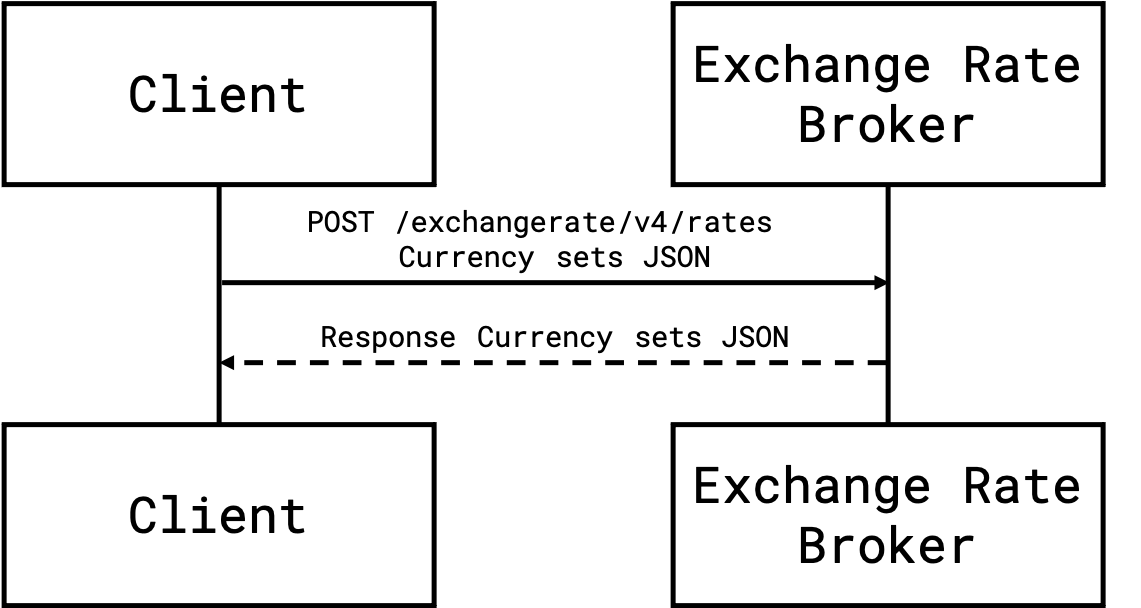
Products and Editions
- Concur Expense Professional Edition
- Concur Expense Standard Edition
- Concur Travel Professional Edition
- Concur Travel Standard Edition
- Concur Invoice Professional Edition
- Concur Invoice Standard Edition
- Concur Request Professional Edition
- Concur Request Standard Edition
Scope Usage
| Name | Description | Endpoint |
|---|---|---|
expense.exchangerate.writeonly |
Create custom exchange rates. | POST |
Dependencies
None.
Access Token Usage
This API supports company level access tokens.
Create Custom Exchange Rates
Create a set of custom exchange rates for the given of dates and currency pairs.
Scopes
expense.exchangerate.writeonly - Refer to Scope Usage for full details.
Request
URI
Template
POST {datacenter}/exchangerate/v4/rates
Parameters
None.
Headers
Content-Type: application/jsonAuthorization: Bearer Token
Payload
Example JSON request body:
{
"currency_sets": [
{
"from_crn_code": "USD",
"start_date": "2019-01-01",
"rate": 1.2,
"to_crn_code": "EUR"
}, {
"from_crn_code": "USD",
"start_date": "2019-01-01",
"rate": 1.3,
"to_crn_code": "CAD"
}
]
}
Response
In case of success, the JSON response body will be the same array of exchange rate items with overallStatus, and individual rate upload statusCode and statusMessage. A bulk upload can be partially successful.
Status Codes
- 200 OK
- 400 Bad Request
- 401 Unauthorized
- 403 Forbidden
- 406 Not Acceptable
- 413 Payload Too Large
- 500 Internal Server Error
- 503 Service Unavailable
- 504 Gateway Timeout
Headers
concur-correlationidis an SAP Concur specific custom header used for technical support in the form of a RFC 4122 A Universally Unique IDentifier (UUID) URN Namespace.- RFC 7231 Content-Type
- RFC 7230 Content-Length
Payload
Successfully Created Response:
{
"overallStatus": "Success",
"message": "Requests completed successfully",
"currencySets": [
{
"from_crn_code": "USD",
"start_date": "2019-01-01",
"rate": 1.2,
"to_crn_code": "EUR",
"statusMessage": "success",
"statusCode": 200
},
{
"from_crn_code": "USD",
"start_date": "2019-01-01",
"rate": 1.3,
"to_crn_code": "CAD",
"statusMessage": "success",
"statusCode": 200
}
]
}
Example - Success
Request
POST https://us.api.concursolutions.com/exchangerate/v4/rates
Accept: application/json
Authorization: Bearer {TOKEN}
Content-Type: application/json
{
"currency_sets": [
{
"from_crn_code": "USD",
"start_date": "2019-01-01",
"rate": 1.2,
"to_crn_code": "EUR"
}
, {
"from_crn_code": "USD",
"start_date": "2019-01-01",
"rate": 1.3,
"to_crn_code": "CAD"
}
]
}
Response
HTTP/1.1 200 OK
Content-Type: application/json
Date: Thu, 01 Jan 2020 18:50:00 GMT
concur-correlationid: abcd1234-wxyz-6789-abcd-abc123456789
{
"overallStatus": "Success",
"message": "Requests completed successfully",
"currencySets": [
{
"from_crn_code": "USD",
"start_date": "2019-01-01",
"rate": 1.2,
"to_crn_code": "EUR",
"statusMessage": "success",
"statusCode": 200
},
{
"from_crn_code": "USD",
"start_date": "2019-01-01",
"rate": 1.3,
"to_crn_code": "CAD",
"statusMessage": "success",
"statusCode": 200
}
]
}
Example - Partial Success
This example only partially succeeds to create all exchange rates due to an invalid from_crn_code in the first array entry. However, the second array entry is successfully created.
Request
POST https://us.api.concursolutions.com/exchangerate/v4/rates
Accept: application/json
Authorization: Bearer {TOKEN}
Content-Type: application/json
{
"currency_sets": [
{
"from_crn_code": "INVALID",
"start_date": "2019-01-01",
"rate": 1.2,
"to_crn_code": "EUR"
}, {
"from_crn_code": "USD",
"start_date": "2019-01-01",
"rate": 1.3,
"to_crn_code": "CAD"
}
]
}
Response
HTTP/1.1 200 OK
Content-Type: application/json
Date: Thu, 01 Jan 2020 18:50:00 GMT
concur-correlationid: abcd1234-wxyz-6789-abcd-abc123456789
{
"overallStatus": "Partial Success",
"message": "Requests completed with errors",
"currencySets": [
{
"from_crn_code": "INVALID",
"start_date": "2019-01-01",
"rate": 1.2,
"to_crn_code": "EUR",
"statusMessage": "Invalid request received",
"statusCode": 400
},
{
"from_crn_code": "USD",
"start_date": "2019-01-01",
"rate": 1.3,
"to_crn_code": "CAD",
"statusMessage": "success",
"statusCode": 200
}
]
}
Schema
BulkExchangeRateUploadRequest
| Name | Type | Format | Description |
|---|---|---|---|
currency_sets |
array |
ExchangeRateUploadRequest |
Required An array of exchange rate upload requests. |
ExchangeRateUploadRequest
| Name | Type | Format | Description |
|---|---|---|---|
from_crn_code |
string |
- | Required ISO 4217 Alphabetic code of the currency converting from. |
to_crn_code |
string |
- | Required ISO 4217 Alphabetic code of the currency converting to. |
start_date |
string |
YYYY-MM-DD |
Required UTC time for exchange rate come to be effective. |
rate |
number |
- | Required Custom exchange rate. |
BulkExchangeRateUploadResponse
| Name | Type | Format | Description |
|---|---|---|---|
overallStatus |
string |
- | Overall status for this bulk upload. |
message |
string |
- | Overall message for this bulk upload. |
currencySets |
array |
ExchangeRateUploadResponse |
Array of individual upload results. |
ExchangeRateUploadResponse
| Name | Type | Format | Description |
|---|---|---|---|
from_crn_code |
string |
- | ISO 4217 alphabetic code of the currency converting from. |
to_crn_code |
string |
- | ISO 4217 alphabetic code of the currency converting to. |
start_date |
string |
YYYY-MM-DD |
UTC time for exchange rate come to be effective. |
rate |
number |
- | Custom exchange rate. |
statusCode |
number |
- | HTTP status code for uploading this custom currency set. |
statusMessage |
string |
- | HTTP message for uploading this custom currency set. |
Error
| Name | Type | Format | Description |
|---|---|---|---|
errorId |
string |
- | The unique identifier of the error associated with the response or is it error response itself. |
errorMessage |
string |
- | The detailed error message. |
httpStatus |
string |
- | The HTTP response code and phrase for the response. |
path |
string |
- | The URI of the attempted request. |
timestamp |
string($date-time) |
- | The datetime when the error was captured. Example: 2016-10-04T00:53:25.931+0000 |
validationErrors |
array |
ValidationError |
Validation errors for this request. |
ValidationError
| Name | Type | Format | Description |
|---|---|---|---|
message |
string |
- | The detailed message of the validation error. |
source |
string |
- | The type of validation which failed. |