User Provisioning Service
The User Provisioning Service (UPS) allows callers to provision and update a user’s profile including a user’s roles. Once a user is provisioned, the user’s profile is available to support the Identity, Spend, and Travel services. The service allows clients and partners to modify profiles in bulk or individually. UPS and identity service both have external endpoints for provisioning. When considering UPS vs. Identity APIs for profile provisioning, UPS supports the provisioning of identity, spend, and travel profile data where Identity API only supports the provisioning of identity profile data. To utilize the product, users must be provisioned with the required fields from Core, Spend, and/or Travel extensions. Additionally, the company’s configuration must be completed to enable product functionality.
Limitations
Access to this documentation does not provide access to the API. This API is available in US and EMEA data centers.
Process Flow
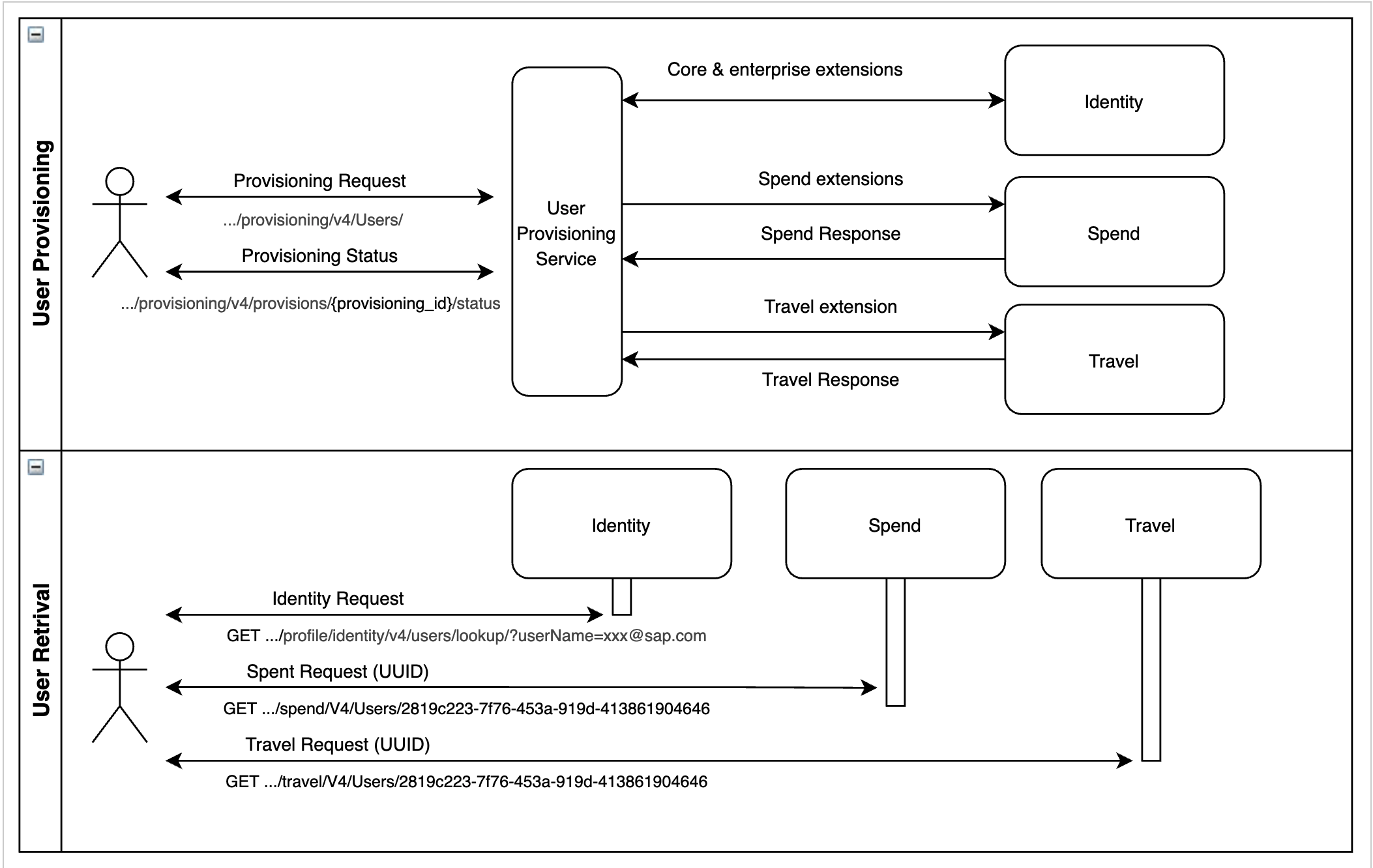
Products and Editions
- Concur Expense Professional Edition
- Concur Expense Standard Edition
- Concur Travel Professional Edition
- Concur Travel Standard Edition
- Concur Invoice Professional Edition
- Concur Invoice Standard Edition
- Concur Request Professional Edition
- Concur Request Standard Edition
Scope Usage
| Name | Description | Endpoint |
|---|---|---|
user.provision.write |
Provision a user. | GET, POST, PUT, PATCH |
user.provision.read |
Request status of a provisioning request. | GET |
identity.user.coreenterprise.writeonly |
Write access to all core and enterprise extensions except externalID and emails.verified |
POST, PUT, PATCH |
identity.user.externalID.writeonly |
Write access to externalID only. |
POST, PUT, PATCH |
identity.user.ids.read |
Read user ID data. | GET |
identity.user.core.read |
Read user core data. | GET |
identity.user.coresensitive.read |
Read core sensitive data. | GET |
identity.user.enterprise.read |
Read user enterprise data. | GET |
identity.user.emails.verified.writeonly |
Write access for verified email. | POST, PUT, PATCH |
travel.user.general.read |
Read general Travel data: Travel approval manager, Travel Name, RuleClass, Groups, OrgUnit, Travel Custom Fields | GET |
travel.user.private.read |
Read private Travel data: CRSName/GDS Sync ID, Travel Name Remark, Gender | GET |
spend.user.general.writeonly |
Change spend user information. | POST, PUT, PATCH |
spend.user.general.read |
View spend user information. | GET |
identity.user.sap.read |
Read a user’s SAP Global ID. Required for integrations using SAP IPS for user management. | GET |
identity.user.sap.writeonly |
Write a user’s SAP Global ID. Required to assign an SAP Global ID to an existing SAP Concur user. | POST, PUT, PATCH |
identity.user.delete |
Hard delete of users - not recommended. Contact account manager | DELETE NOTE: The DELETE operation should only be used for users that have no transaction history. For users with transaction history, see the Data Retention policy. |
Dependencies
SAP Concur users must purchase either Concur Expense or Concur Travel or both in order to use this API. Please contact your SAP Concur representative for more information.
Access Token Usage
This API supports company-level access tokens.
Events
UPS supports post event notification when the provisioning process is complete. Using the Event Subscription Service allows users to be notified through web services when certain actions take place in connected companies with the provisionCompleted event.
For additional information: User Provisioning Event.
Create a new user with /Users
This endpoint is recommended for users who are updating a single user profile. Users are able to provision Identity, Spend, and Travel profile information via this endpoint. Users can be created via POST with identity, spend and travel attributes within the same request or via a POST to create the identity first and PATCH spend and travel profile attributes.
- Identity must be created prior to any spend or travel profile is added.
Scopes
user.provision.write- Refer to Scope Usage for full details.identity.user.coreenterprise.writeonly- Refer to Scope Usage for full details.identity.user.externalID.writeonly- Refer to Scope Usage for full details.identity.user.emails.verified.writeonly- Refer to Scope Usage for full details.spend.user.general.writeonly- Refer to Scope Usage for full details.
URI
POST https://{datacenterURI}/profile/v4/Users/
Parameters
None.
Payloads
- Request: Users Request
- Response: None
Examples
Request
{
"schemas": [
"urn:ietf:params:scim:schemas:core:2.0:User"
],
"userName": "John4_29_4@sap.com",
"active": true,
"name": {
"formatted": "Mr. John Doe",
"legalName": "Mr. John Doe",
"middleName": "Joe",
"familyName": "Doe",
"givenName": "John",
"honorificPrefix": "Prof Dr Mr",
"honorificSuffix": "VI"
},
"nickName": "Sam",
"emails": [
{
"value": "John4_29_4@sap.com",
"type": "work",
"verified": true
}
],
"entitlements": [
"Expense",
"Invoice",
"Request",
"Travel"
],
"urn:ietf:params:scim:schemas:extension:enterprise:2.0:User": {
"employeeNumber": "John4_29_4_EmployeeNumber",
"companyId": "aa076ada-80a9-4f57-8e98-9300b1c3171d"
},
"urn:ietf:params:scim:schemas:extension:spend:2.0:User": {
"locale": "en-US",
"country": "US",
"stateProvince": "WA",
"ledgerCode": "DEFAULT",
"reimbursementCurrency": "USD",
"cashAdvanceAccountCode": "1234",
"customData": [
{
"id": "custom1",
"value": "testing"
},
{
"id": "orgUnit1",
"value": "testDepartment"
}
]
},
"urn:ietf:params:scim:schemas:extension:spend:2.0:Role": {
"roles": [
{
"roleName": "EXP_APPROVER",
"roleGroups": []
}
]
},
"urn:ietf:params:scim:schemas:extension:spend:2.0:Approver": {
"report": [
{
"approver": {
"value": "d1eb15c1-ac9b-40d6-b5f7-ea2d2f5ae8a7",
"displayName": "test.employee@sap.com",
"employeeNumber": "37480"
},
"primary": true
}
]
},
"urn:ietf:params:scim:schemas:extension:spend:2.0:ApproverLimit": {
"authorizedApprover": [
{
"approvalType": "report",
"exceptionApprovalAuthority": false,
"approvalLimit": 999999999999999.1,
"reimbursementCurrency": "USD",
"approvalGroup": "rg1-rg1_1",
"level": 1
},
],
"costObjectApprover": [
{
"approvalType": "report",
"exceptionApprovalAuthority": false,
"approvalLimit": 0.50,
"reimbursementCurrency": "USD",
"approvalGroup": ""
}
]
},
"urn:ietf:params:scim:schemas:extension:spend:2.0:InvoicePreference": {
"emailOnPurchasingAssigned": true,
"emailOnPurchasingSendBack": true,
"emailOnFaxImageAvailablePaymentRequest": true,
"promptNewLineItemsPaymentRequest": true,
"displayInlineImage": false,
"autoOpenImage": false
}
},
"urn:ietf:params:scim:schemas:extension:travel:2.0:User": {
"ruleClass": {
"id": 624905
},
"groups": [
143519480,
143519481
],
"manager": {
"employeeNumber": "8373603"
},
"customFields": [
{
"name": "Travel Custom Field 1",
"value": "484"
}
]
}
}
Response
201 Created
Content-Type: application/json
{
"meta": {
"resourceType": "User",
"created": "2021-04-26T20:07:55.000097Z",
"lastModified": "2021-04-26T20:07:55.000097Z",
"version": 0,
"location": "https://{datacenterURI}/profile/identity/v4/Users/ef0bffaf-863f-4b3e-9c4c-bd9c9a8b2ea7",
"statusUrl": "https://{datacenterURI}/profile/v4/provisions/2b41c0c1-15f7-41cc-99bb-a82b5da128a2/status",
"provisionId": "2b41c0c1-15f7-41cc-99bb-a82b5da128a2"
},
"displayName": "John Doe",
"name": {
"middleInitial": "J",
"middleName": "Joe",
"formatted": "Doe, John Joe",
"honorificPrefix": "Prof Dr Mr",
"legalName": "Mr. John Doe",
"familyName": "Doe",
"givenName": "John",
"honorificSuffix": "VI"
},
"schemas": [
"urn:ietf:params:scim:schemas:core:2.0:User",
"urn:ietf:params:scim:schemas:extension:enterprise:2.0:User",
"urn:ietf:params:scim:schemas:extension:sap:2.0:User"
],
"active": true,
"id": "ef0bffaf-863f-4b3e-9c4c-bd9c9a8b2ea7",
"emails": [
{
"value": "John4_29_4@sap.com",
"type": "work",
"notifications": false,
"verified": true
}
],
"userName": "John4_26_1@sap.com",
"urn:ietf:params:scim:schemas:extension:enterprise:2.0:User": {
"employeeNumber": "John4_29_4_EmployeeNumber",
"companyId": "aa076ada-80a9-4f57-8e98-9300b1c3171d"
}
}
The successful response above is the creation of the identity of the user. Use the provisionId to retrieve provisioning status for other services.
provisionId: “2b41c0c1-15f7-41cc-99bb-a82b5da128a2” is the provisioning request ID. This is a unique number that is used for querying status on the request.id: “ef0bffaf-863f-4b3e-9c4c-bd9c9a8b2ea7” is the SAP Concur user UUID. This is a unique number that is used for this particular user. This ID is required for future PATCH and PUT requests for this user. It is also displayed aswithin this document. statusUrl: The location to receive status on the provisioning request
Update a user with /Users endpoint
This method is recommended for updating single or multiple data attributes for a single user. PATCH will only update the data attributes listed within the request. You may add, remove, or replace data with this method. Please keep in mind when updating an array: If the target location is a multi-valued attribute and no filter is specified, the attribute and all values are replaced.
Supported PATCH Operations:
- add
- replace
- remove
Scopes
user.provision.write- Refer to Scope Usage for full details.identity.user.coreenterprise.writeonly- Refer to Scope Usage for full details.identity.user.externalID.writeonly- Refer to Scope Usage for full details.identity.user.emails.verified.writeonly- Refer to Scope Usage for full details.spend.user.general.writeonly- Refer to Scope Usage for full details.
URI
PATCH https://{datacenterURI}/profile/v4/Users/<Concur UUID>
Parameters
| Name | Type | Format | Description |
|---|---|---|---|
id |
string |
UUID |
The SAP Concur user UUID of the user to be updated. |
Payloads
- Request: Users Request
- Response: None
Examples
Request
PATCH https://{datacenterURI}/profile/v4/Users/ef0bffaf-863f-4b3e-9c4c-bd9c9a8b2ea7
{
"schemas": [
"urn:ietf:params:scim:api:messages:2.0:PatchOp"
],
"Operations": [
{
"op": "add",
"path": "entitlements",
"value": [
"Expense",
"Request",
"Travel"
]
},
{
"op": "replace",
"path": "userName",
"value": "John10_9_1_Replacement@sap.com"
},
{
"op": "replace",
"path": "urn:ietf:params:scim:schemas:extension:enterprise:2.0:User:employeeNumber",
"value": "Updated_employeeNumber"
},
{
"op": "replace",
"value": false,
"path": "emails[type eq \"work\"].verified"
},
{
"op": "replace",
"path": "urn:ietf:params:scim:schemas:extension:spend:2.0:Approver:request",
"value": [
{
"approver": {
"employeeNumber": "10000518"
},
"primary": true
}
]
},
{ "op": "replace",
"value": {
"urn:ietf:params:scim:schemas:extension:spend:2.0:ApproverLimit": {
"authorizedApprover": [
{
"approvalType": "report",
"exceptionApprovalAuthority": true,
"approvalLimit": 7.50,
"reimbursementCurrency": "USD",
"approvalGroup": "rg1-rg1_1"
}
],
"costObjectApprover": [
{
"approvalType": "report",
"exceptionApprovalAuthority": false,
"approvalLimit": 99999999999999.99,
"reimbursementCurrency": "USD",
"approvalGroup": ""
}
]
}
}
},
{
"op": "replace",
"path": "urn:ietf:params:scim:schemas:extension:spend:2.0:User:customData[id eq \"custom2\"].value",
"value": "Replaced_Value"
},
{
"op": "remove",
"path": "urn:ietf:params:scim:schemas:extension:spend:2.0:Role:roles[roleName eq \"SHD_ROLE_ADMIN\"]"
},
{
"op": "remove",
"path": "urn:ietf:params:scim:schemas:extension:spend:2.0:ApproverLimit:authorizedApprover[approvalType eq \"report\" and approvalGroup eq \"rg1-rg1_1\"]"
},
{
"op": "replace",
"path": "urn:ietf:params:scim:schemas:extension:spend:2.0:Role:roles",
"value": [
{
"roleName": "SHD_ROLE_ADMIN",
"roleGroups": [
"R&D-QA-Exp"
]
}
]
}
]
}
Response
200 OK
Content-Type: application/json
{
"addresses": null,
"meta": {
"resourceType": "User",
"created": "2021-04-26T20:07:55.000097Z",
"lastModified": "2021-04-26T20:18:33.000701Z",
"version": 3,
"location": "https://{datacenterURI}/profile/identity/v4/Users/ef0bffaf-863f-4b3e-9c4c-bd9c9a8b2ea7",
"statusUrl": "https://{datacenterURI}/profile/v4/provisions/e820c001-c358-4a3e-964a-321dc2a76203/status",
"provisionId": "e820c001-c358-4a3e-964a-321dc2a76203"
},
"displayName": "John Doe",
"name": {
"legalName": "Mr. John Doe",
"honorificSuffix": "VI",
"middleInitial": "J",
"formatted": "Doe, John Joe",
"familyName": "Doe",
"givenName": "John",
"honorificPrefix": "Prof Dr Mr",
"middleName": "Joe"
},
"schemas": [
"urn:ietf:params:scim:schemas:core:2.0:User",
"urn:ietf:params:scim:schemas:extension:enterprise:2.0:User",
"urn:ietf:params:scim:schemas:extension:sap:2.0:User"
],
"active": true,
"id": "ef0bffaf-863f-4b3e-9c4c-bd9c9a8b2ea7",
"emails": [
{
"verified": false,
"type": "work",
"value": "John4_26_1@sap.com",
"verified": false
"notifications": false
}
],
"userName": "John10_9_1_Replacement@sap.com",
"urn:ietf:params:scim:schemas:extension:enterprise:2.0:User": {
"companyId": "aa076ada-80a9-4f57-8e98-9300b1c3171d",
"employeeNumber": "Updated_employeeNumber"
}
}
The successful response above is the updating of the identity of the user. Use the provisionId to retrieve the provisioning status for other services.
provisionId: “2b41c0c1-15f7-41cc-99bb-a82b5da128a2” is the provisioning request ID. This is a unique number that is used for querying status on the request.id: “ef0bffaf-863f-4b3e-9c4c-bd9c9a8b2ea7” is the SAP Concur user UUID. This is a unique number that is used for this particular user. This ID is required for future PATCH and PUT requests for this user. It is also displayed aswithin this document. statusUrl: The location to receive status on the provisioning request
Replace a user with /Users endpoint
Replaces a user’s identity profile.
Note Using the PUT operation erases existing user data and replaces data from the payload. Profile data must be supplied within the payload or values will be replaced with system default or null. When using the PUT operation, any data not explicitly included in the request will be deleted to ensure the resource mirrors the provided payload. This approach enforces a “full replace” model, so all missing fields are treated as intentional removals.
Scopes
user.provision.write- Refer to Scope Usage for full details.identity.user.coreenterprise.writeonly- Refer to Scope Usage for full details.identity.user.externalID.writeonly- Refer to Scope Usage for full details.identity.user.emails.verified.writeonly- Refer to Scope Usage for full details.spend.user.general.writeonly- Refer to Scope Usage for full details.
URI
PUT https://{datacenterURI}/profile/v4/Users/<Concur UUID>
Parameters
| Name | Type | Format | Description |
|---|---|---|---|
id |
string |
UUID |
The SAP Concur platform UUID of the user to be updated. |
Payloads
- Request: Users Request
- Response: None
Examples
Request
PUT https://{datacenterURI}/profile/v4/Users/ef0bffaf-863f-4b3e-9c4c-bd9c9a8b2ea7
{
"schemas": [
"urn:ietf:params:scim:schemas:core:2.0:User"
],
"userName": "John10_14_1_Replacement@sap.com",
"id": "ef0bffaf-863f-4b3e-9c4c-bd9c9a8b2ea7",
"active": false,
"name": {
"formatted": "Mr. John Doe1",
"legalName": "Mr. John Doe1",
"middleName": "Joe1",
"middleInitial": "J",
"familyName": "Doe1",
"givenName": "John1"
},
"emails": [
{
"value": "John10_14_1_Replacement@sap.com",
"type": "work",
"verified: true
}
],
"urn:ietf:params:scim:schemas:extension:enterprise:2.0:User": {
"employeeNumber": "John10_8_1_EmployeeNumber",
"companyId": "aa076ada-80a9-4f57-8e98-9300b1c3171d"
}
}
Response
200 OK
Content-Type: application/json
{
"meta": {
"resourceType": "User",
"created": "2021-04-29T17:17:47.000380Z",
"lastModified": "2021-04-29T17:17:47.000380Z",
"version": 0,
"location": "https://{datacenterURI}/profile/identity/v4/Users/61bd5549-d68c-407b-8228-9590ae40eaa0",
"statusUrl": "https://{datacenterURI}/profile/v4/provisions/03295e27-c9c2-4579-92d8-8b46ec91eff5/status",
"provisionId": "03295e27-c9c2-4579-92d8-8b46ec91eff5"
},
"displayName": "John Doe",
"name": {
"middleInitial": "J",
"middleName": "Joe",
"formatted": "Doe, John Joe",
"honorificPrefix": "Prof Dr Mr",
"legalName": "Mr. John Doe",
"familyName": "Doe",
"givenName": "John",
"honorificSuffix": "VI"
},
"schemas": [
"urn:ietf:params:scim:schemas:core:2.0:User",
"urn:ietf:params:scim:schemas:extension:enterprise:2.0:User",
"urn:ietf:params:scim:schemas:extension:sap:2.0:User"
],
"active": true,
"id": "ef0bffaf-863f-4b3e-9c4c-bd9c9a8b2ea7",
"emails": [
{
"value": "John4_29_4@cs-sso-us-prod.com",
"type": "work",
"notifications": false,
"verified": true
}
],
"userName": "John4_29_4@cs-sso-us-prod.com",
"urn:ietf:params:scim:schemas:extension:enterprise:2.0:User": {
"employeeNumber": "John4_29_EmployeeNumber",
"companyId": "aa076ada-80a9-4f57-8e98-9300b1c3171d"
}
}
The successful response above is the updating of the identity of the user. Use the provisionId to retrieve provisioning status for other services.
provisionId: “2b41c0c1-15f7-41cc-99bb-a82b5da128a2” is the provisioning request ID. This is a unique number that is used for querying status on the request.id: “ef0bffaf-863f-4b3e-9c4c-bd9c9a8b2ea7” is the SAP Concur user UUID. This is a unique number that is used for this particular user. This ID is required for future PATCH and PUT requests for this user. It is also displayed aswithin this document. statusUrl: The location to receive status on the provisioning request
Create a new users with /Bulk endpoint
Creates one or more new user requests via the /Bulk endpoint. Recommended for users who are performing bulk updates to multiple users at the same time. NOTE: Limited to 100 operations or record size of 400KB per request.
Scopes
user.provision.write- Refer to Scope Usage for full details.identity.user.coreenterprise.writeonly- Refer to Scope Usage for full details.identity.user.externalID.writeonly- Refer to Scope Usage for full details.spend.user.general.writeonly- Refer to Scope Usage for full details.
URI
POST https://{datacenterURI}/profile/v4/Bulk/
Parameters
None.
Payloads
- Request: Bulk Request
- Response: None
Examples
Request
{
"schemas": [
"urn:ietf:params:scim:api:messages:2.0:BulkRequest"
],
"failOnErrors": 1,
"Operations": [
{
"method": "POST",
"path": "/Users",
"bulkId": "bulk-operation-1",
"data": {
"userName": "Chris.doe198@sap.com",
"active": true,
"name": {
"formatted": "Chris Doe",
"legalName": "Chris Doe",
"familyName": "Doe",
"givenName": "Chris"
},
"emails": [
{
"value": "Chris.doe198@sap.com",
"type": "work"
}
],
"timezone": "America/Los_Angeles",
"entitlements": [
"Expense",
"Travel"
],
"urn:ietf:params:scim:schemas:extension:enterprise:2.0:User": {
"employeeNumber": "3749",
"companyId": "aa076ada-80a9-4f57-8e98-9300b1c3171d"
}
}
}
]
}
Response
202 Accepted
Content-Type: application/json
{
"schemas": [
"urn:ietf:params:scim:schemas:extension:concur:2.0:Provision:Status"
],
"id": "9ff00c90-1c35-4fd1-8ac7-db8b9be70a98",
"operationsCount": {
"total": 1,
"success": 1,
"failed": 0,
"pending": 0
},
"status": {
"completed": false,
"success": null
},
"meta": {
"location": "https://{datacenterURI}/profile/v4/provisions/9ff00c90-1c35-4fd1-8ac7-db8b9be70a98/status",
"created": "2021-04-26T16:29:38.459+0000",
"lastModified": "2021-04-26T16:29:38.459+0000",
"provisionType": "Bulk",
"resourceType": "ProvisionRequest",
"correlationId": "a2e9973f-516a-4203-ab86-b3d592fc0d5b"
}
}
The successful response above is the creation of the identity of the user(s). Use the provisionId to retrieve provisioning status for other services.
| Name | Description |
|---|---|
id |
Provisioning request ID. This is a unique number that is used for querying status on the request. |
total |
Total number of operations requests within the request |
success |
The number of operations that were successful within the request. |
failed |
The number of operations that has failed within the request. |
pending |
the provisioning requests is processing |
completed |
the provisioning requests has completed processing |
success |
the user provisioning is successful |
correlationId |
a unique identifier value that is attached to requests and messages that allow reference to a particular request. |
location |
Location to receive status on the provisioning request. |
Update users with /Bulk endpoint
Updates one or more provisioning requests. Using PATCH is recommended for updating single or multiple data attributes within a request. PATCH will only update the data attributes listed within the request.
NOTE: Limited to 100 operations or record size of 400KB per request.
Scopes
user.provision.write- Refer to Scope Usage for full details.identity.user.coreenterprise.writeonly- Refer to Scope Usage for full details.identity.user.externalID.writeonly- Refer to Scope Usage for full details.spend.user.general.writeonly- Refer to Scope Usage for full details.
URI
POST https://{datacenterURI}/profile/v4/Bulk/
Parameters
None.
Payloads
- Request: Bulk Request
- Response: None
Examples
Request
POST https://{datacenterURI}/profile/v4/Bulk/
{
"schemas": [
"urn:ietf:params:scim:api:messages:2.0:BulkRequest",
"urn:ietf:params:scim:api:messages:2.0:PatchOp"
],
"failOnErrors": 1,
"Operations": [
{
"method": "PATCH",
"path": "/Users/8f545a90-305f-441b-91cd-a69ad5f548f5",
"data": {
"Operations": [
{
"op": "add",
"path": "urn:ietf:params:scim:schemas:extension:enterprise:2.0:User:department",
"value": "Engineering"
},
{
"op": "replace",
"path": "userName",
"value": "Updated_Chris_Doe_Name@sap.com"
},
{
"op": "remove",
"path": "urn:ietf:params:scim:schemas:extension:spend:2.0:Role:roles[roleName eq \"SHD_BUDGET_APPROVER\"]"
}
]
}
}
]
}
Response
202 Accepted
Content-Type: application/json
{
"schemas": [
"urn:ietf:params:scim:schemas:extension:concur:2.0:Provision:Status"
],
"id": "193975e3-f9b2-4786-813d-b209ee0f8527",
"operationsCount": {
"total": 1,
"success": 0,
"failed": 0,
"pending": 1
},
"status": {
"completed": true,
"success": true
},
"meta": {
"location": "https://{datacenterURI}/profile/v4/provisions/193975e3-f9b2-4786-813d-b209ee0f8527/status",
"created": "2021-04-26T16:47:44.009+0000",
"lastModified": "2021-04-26T16:47:44.009+0000",
"provisionType": "Bulk",
"resourceType": "ProvisionRequest",
"correlationId": "96f93318-8fb1-4949-b4ed-b4316455b032"
}
}
The successful response above is the updating of the identity of the user(s). Use the provisionId to retrieve provisioning status for other services.
| Name | Description |
|---|---|
id |
Provisioning request ID. This is a unique number that is used for querying status on the request. |
total |
Total number of operations requests within the request |
success |
The number of operations that were successful within the request. |
failed |
The number of operations that has failed within the request. |
pending |
the provisioning requests is processing |
completed |
the provisioning requests has completed processing |
success |
the user provisioning is successful |
correlationId |
a unique identifier value that is attached to requests and messages that allow reference to a particular request. |
location |
Location to receive status on the provisioning request. |
Replace users with /Bulk endpoint
Replaces a user’s identity profile.
NOTE Using the PUT method erases existing user data and replaces data from the payload. Profile data must be supplied within the payload or values will be replaced with system default or null.
NOTE: Limited to 100 operations or record size of 400KB per request.
Scopes
user.provision.write- Refer to Scope Usage for full details.identity.user.coreenterprise.writeonly- Refer to Scope Usage for full details.identity.user.externalID.writeonly- - Refer to Scope Usage for full details.identity.user.emails.verified.writeonly- Refer to Scope Usage for full details.spend.user.general.writeonly- Refer to Scope Usage for full details.
URI
POST https://{datacenterURI}/profile/v4/Bulk/
Parameters
None.
Payloads
- Request: Bulk Request
- Response: None
Examples
Request
- Note that the SAP Concur platform UUID within the ID attribute and path must be included within the data of the request.
{
"schemas": [
"urn:ietf:params:scim:api:messages:2.0:BulkRequest"
],
"failOnErrors": 1,
"Operations": [
{
"method": "PUT",
"path": "/Users/8f545a90-305f-441b-91cd-a69ad5f548f5",
"bulkId": "Seattle",
"data": {
"id": "8f545a90-305f-441b-91cd-a69ad5f548f5",
"userName": "john.doe21224@sap.com",
"active": false,
"name": {
"formatted": "Mr. John Doe",
"legalName": "Mr. John Doe",
"middleName": "Joe",
"middleInitial": "J",
"familyName": "Doe",
"givenName": "John",
"honorificPrefix": "Prof Dr Mr",
"honorificSuffix": "VI"
},
"emails": [
{
"value": "john.doe193@sap.com",
"type": "work",
"verified": true
}
]
}
}
]
}
Response
202 Accepted
Content-Type: application/json
{
"schemas": [
"urn:ietf:params:scim:schemas:extension:concur:2.0:Provision:Status"
],
"id": "a43fd01c-fc99-4cf1-a16e-6f440b797603",
"operationsCount": {
"total": 1,
"success": 1,
"failed": 0,
"pending": 0
},
"status": {
"completed": true,
"success": true
},
"meta":
"location": "https://{datacenterURI}/profile/v4/provisions/a43fd01c-fc99-4cf1-a16e-6f440b797603/status",
"created": "2021-04-26T16:57:39.719+0000",
"lastModified": "2021-04-26T16:57:39.719+0000",
"provisionType": "Bulk",
"resourceType": "ProvisionRequest",
"correlationId": "dbe2c569-3662-46e7-8521-e6ba77a014ef"
}
}
The successful response above is the updating of the identity of the user(s). Use the provisionId to retrieve provisioning status for other services.
| Name | Description |
|---|---|
id |
Provisioning request ID. This is a unique number that is used for querying status on the request. |
total |
Total number of operations requests within the request |
success |
The number of operations that were successful within the request. |
failed |
The number of operations that has failed within the request. |
pending |
the provisioning requests is processing |
completed |
the provisioning requests has completed processing |
success |
the user provisioning is successful |
correlationId |
a unique identifier value that is attached to requests and messages that allow reference to a particular request. |
location |
Location to receive status on the provisioning request. |
Retrieve User Profile Data
To retrieve profile data for a specific user, the SAP Concur platform has enabled separate endpoints. For additional information for provisioning the specific profiles, please see the documentation for Identity, Spend, and Travel.
Scopes
identity.user.ids.read- Refer to Scope Usage for full details.identity.user.core.read- Refer to Scope Usage for full details.identity.user.coresensitive.read- Refer to Scope Usage for full details.identity.user.enterprise.read- Refer to Scope Usage for full details.travel.user.general.read- Refer to Scope Usage for full details.travel.user.private.read- Refer to Scope Usage for full details.spend.user.general.read- Refer to Scope Usage for full details.
URI
GET https://{datacenterURI}/profile/identity/v4.1/Users/8f545a90-305f-441b-91cd-a69ad5f548f5
GET https://{datacenterURI}/profile/spend/v4.1/Users/8f545a90-305f-441b-91cd-a69ad5f548f5
GET https://{datacenterURI}/profile/travel/v4/Users/8f545a90-305f-441b-91cd-a69ad5f548f5
Parameters
| Name | Type | Format | Description |
|---|---|---|---|
ID |
string |
- |
Requested user’s UUID |
Payloads
- Request: None
- Response:
Examples
Request
GET https://{datacenterURI}/profile/identity/v4.1/Users/ef0bffaf-863f-4b3e-9c4c-bd9c9a8b2ea7
Response
200 OK
Content-Type: application/json
Identity
{
"localeOverrides": {
"preferenceEndDayViewHour": 20,
"preferenceFirstDayOfWeek": "Sunday",
"preferenceDateFormat": "mm/dd/yyyy",
"preferenceCurrencySymbolLocation": "BeforeAmount",
"preferenceHourMinuteSeparator": ":",
"preferenceDefaultCalView": "month",
"preference24Hour": "H:mm",
"preferenceNumberFormat": "1,000.00",
"preferenceStartDayViewHour": 8,
"preferenceNegativeCurrencyFormat": "-100"
},
"addresses": [
{
"country": "US",
"streetAddress": "911 Universal City Plaza",
"postalCode": "91608",
"locality": "Hollywood",
"type": "home",
"region": "CA"
}
],
"timezone": "America/New_York",
"meta": {
"resourceType": "User",
"created": "2020-09-22T14:26:29.000516Z",
"lastModified": "2021-02-10T23:14:18.000733Z",
"version": 16,
"location": "https://{datacenterURI}/profile/identity/v4/Users/8f545a90-305f-441b-91cd-a69ad5f548f5"
},
"displayName": "John Doe",
"name": {
"middleInitial": "J",
"middleName": "Joe",
"formatted": "Doe, John Joe",
"honorificPrefix": "Prof Dr Mr",
"legalName": "Mr. John Doe",
"familyName": "Doe",
"givenName": "John",
"honorificSuffix": "VI"
},
"phoneNumbers": [
{
"issuingCountry": "US",
"display": "tel:+1-555-123-4567",
"type": "mobile",
"value": "5551234567",
"notifications": false,
"primary": true
}
...
],
"emergencyContacts": [
{
"country": "US",
"streetAddress": "911 Universal City Plaza Hollywood, CA 91608 US",
"postalCode": "91608",
"name": "Emergency Contact",
"locality": null,
"phones": [
"555-555-5555"
],
"region": "CA",
"relationship": "Other"
}
],
"preferredLanguage": "en-US",
"title": "Software Engineer",
"dateOfBirth": null,
"nickName": "Francis",
"schemas": [
"urn:ietf:params:scim:schemas:core:2.0:User",
"urn:ietf:params:scim:schemas:extension:enterprise:2.0:User",
"urn:ietf:params:scim:schemas:extension:sap:2.0:User"
],
"externalId": "1234abcd56789e4370",
"active": true,
"id": "8f545a90-305f-441b-91cd-a69ad5f548f5",
"gender": null,
"emails": [
{
"verified": false,
"type": "work",
"value": "john.doe194@BravoPro7.com",
"notifications": true
}
...
{
"verified": false,
"type": "other2",
"value": "john.doe1883@BravoPro7.com",
"notifications": false
}
],
"userName": "john.doe_replacement@BravoPro7.com",
"urn:ietf:params:scim:schemas:extension:enterprise:2.0:User": {
"employeeNumber": "13749670",
"companyId": "aa076ada-80a9-xxxx-xxxx-9300b1c3171d",
"department": "Engineering",
"division": "Theme Park",
"startDate": "2020-09-22T14:26:00.000",
"costCenter": null,
"manager": null,
"terminationDate": null
}
}
Travel
{
"id": "8f545a90-305f-441b-91cd-a69ad5f548f5",
"urn:ietf:params:scim:schemas:extension:travel:2.0:User": {
"ruleClass": {
"name": "Default Travel Class",
"id": 560485
},
"travelCrsName": null,
"gender": "Female",
"travelNameRemark": "",
"orgUnit": null,
"customFields": [
{
"name": "Canary ID"
}
...
{
"name": "trainline trip purpose 1"
}
],
"manager": null,
"groups": []
}
}
Spend
{
"schemas": [
"urn:com.concur.spend.user.model.scim.ScimResource",
"urn:ietf:params:scim:schemas:extension:spend:2.0:Role",
"urn:ietf:params:scim:schemas:extension:spend:2.0:WorkflowPreference",
"urn:ietf:params:scim:schemas:extension:spend:2.0:User",
"urn:ietf:params:scim:schemas:extension:enterprise:2.0:Payroll",
"urn:ietf:params:scim:schemas:extension:spend:2.0:UserPreference",
"urn:ietf:params:scim:schemas:extension:spend:2.0:Delegate",
"urn:ietf:params:scim:schemas:extension:spend:2.0:Approver"
],
"id": "8f545a90-305f-441b-91cd-a69ad5f548f5",
"externalId": null,
"meta": null,
"urn:ietf:params:scim:schemas:extension:spend:2.0:Role": {
"roles": [
{
"roleName": "REPORTING_CONFIG_ADMIN"
}
...
{
"roleName": "EXP_USER"
}
]
},
"urn:ietf:params:scim:schemas:extension:spend:2.0:WorkflowPreference": {
"emailStatusChangeOnCashAdvance": true,
"emailAwaitApprovalOnCashAdvance": true,
"emailStatusChangeOnReport": true,
"emailAwaitApprovalOnReport": true,
"promptForApproverOnReportSubmit": true,
"emailStatusChangeOnTravelRequest": true,
"emailAwaitApprovalOnTravelRequest": true,
"promptForApproverOnTravelRequestSubmit": true,
"emailStatusChangeOnPayment": true,
"emailAwaitApprovalOnPayment": true,
"promptForApproverOnPaymentSubmit": true
},
"urn:ietf:params:scim:schemas:extension:spend:2.0:User": {
"reimbursementCurrency": "USD",
"reimbursementType": "ADP_PAYROLL",
"ledgerCode": "DEFAULT",
"country": "US",
"stateProvince": "WA",
"locale": "en-US",
"testEmployee": false,
"nonEmployee": false,
"customData": [
{
"id": "custom20",
"value": "testing"
}
...
{
"id": "custom18",
"value": "testing"
}
]
},
"urn:ietf:params:scim:schemas:extension:enterprise:2.0:Payroll": {
"adp": {
"companyCode": "string",
"deductionCode": "string",
"employeeFileNumber": "string"
}
},
"urn:ietf:params:scim:schemas:extension:spend:2.0:UserPreference": {
"showImagingIntro": true,
"expenseAuditRequired": "ALWAYS",
"allowCreditCardTransArrivalEmails": true,
"allowReceiptImageAvailEmails": true,
"promptForCardTransactionsOnReport": true,
"autoAddTripCardTransOnReport": true,
"promptForReportPrintFormat": true,
"defaultReportPrintFormat": "DETAILED",
"showTotalOnReport": true,
"showExpenseOnReport": "PARENT",
"showInstructHelpPanel": true,
"useQuickItinAsDefault": false
},
"urn:ietf:params:scim:schemas:extension:spend:2.0:Delegate": {},
"urn:ietf:params:scim:schemas:extension:spend:2.0:Approver": {
"report": [
{
"approver": {
"value": "7a183cbe-1f4a-44f4-891c-8eff3608975e"
},
"primary": true
}
]
...
"budget": [
{
"approver": {
"value": "7a183cbe-1f4a-44f4-891c-8eff3608975e"
},
"primary": true
}
]
}
}
Retrieve a Summary Provisioning Request Status
Retrieves a summary provisioning request status. NOTE: Provisioning status is stored for 7 days from provisioning request date.
Scopes
user.provision.read- Refer to Scope Usage for full details.
URI
GET https://{datacenterURI}/profile/v4/provisions/{provision-id}/status
Parameters
| Name | Type | Format | Description |
|---|---|---|---|
provision-id |
string |
- |
The provisioning request UUID |
Optional Parameters
| Name | Type | Format | Description |
|---|---|---|---|
attributes |
string |
operations |
Response includes operations when specified. |
startIndex |
Integer |
Non-negative Integer |
The 1-based index of the first result in the current set of list results. |
count |
Integer |
Non-negative Integer |
Specifies the desired operations per page. |
state |
string |
status |
Filter results based on:[pending, success, failed] |
Payloads
- Request: None
- Response: Provision Status
Examples
Request
GET https://{datacenterURI}/profile/v4/provisions/0e00f6a4-6798-4f66-9f47-1e944b619b2e/status
Response
200 OK
Content-Type: application/json
{
"schemas": [
"urn:ietf:params:scim:schemas:extension:concur:2.0:Provision:Status"
],
"id": "14b15c4b-59a1-42fb-bdb5-999bb3d38d5d",
"operationsCount": {
"total": 1,
"success": 1,
"failed": 0,
"pending": 0
},
eb "status": {
"completed": true,
"success": true
},
"meta": {
"location": "https://{datacenterURI}/profile/v4/provisions/0e00f6a4-6798-4f66-9f47-1e944b619b2e/status",
"created": "2020-07-15T23:03:07.859+0000",
"lastModified": "2020-07-15T23:03:07.859+0000",
"resourceType": "ProvisionRequest",
"correlationId": "d5192a1d-3385-4afc-9e8d-4aeff8b58a48"
}
}
Result Response
| Name | Description |
|---|---|
id |
Provisioning request ID. This is a unique number that is used for querying status on the request. |
total |
Total number of operations requests within the request |
success |
The number of operations that were successful within the request. |
failed |
The number of operations that has failed within the request. |
pending |
the provisioning requests is processing |
completed |
the provisioning requests has completed processing |
success |
the user provisioning is successful |
correlationId |
a unique identifier value that is attached to requests and messages that allow reference to a particular request. |
location |
Location to receive status on the provisioning request. |
Retrieve a Detailed Provisioning Request Status
Retrieves a detailed provisioning request status. The detailed status returns the success or failure for each extension/service called to create a profile. The extension responses should be reviewed to determine the provisioning status of each extension. When all extension return success or no-op, the provisioning is complete. When an error is returned, the error should be reviewed and resolved. NOTE: Provisioning status is stored for 7 days from provisioning request.
Scopes
user.provision.read- Refer to Scope Usage for full details.
URI
GET https://{datacenterURI}/profile/v4/provisions/{provision-id}/status?attributes=operations
Parameters
| Name | Type | Format | Description |
|---|---|---|---|
attributes |
string |
operations |
Response includes operations when specified. |
startIndex |
Integer |
Non-negative Integer |
The 1-based index of the first result in the current set of list results. |
count |
Integer |
Non-negative Integer |
Specifies the desired operations per page. |
state |
string |
status |
Filter results based on:[pending, success, failed] |
Payloads
- Request: None
- Response: Provision Status
Examples
Request
GET https://{datacenterURI}/profile/v4/provisions/0e00f6a4-6798-4f66-9f47-1e944b619b2e/status?attributes=operations
Response
200 OK
Content-Type: application/json
{
"itemsPerPage": 1,
"meta": {
"location": "https://{datacenterURI}/profile/v4/provisions/0e00f6a4-6798-4f66-9f47-1e944b619b2e/status",
"created": "2021-04-22T15:03:25.975+0000",
"lastModified": "2021-04-22T15:03:27.558+0000",
"provisionType": "User",
"resourceType": "ProvisionRequest",
"correlationId": "5d15903c-1921-49f1-8d29-329525bb4a4f",
"completed": "2021-04-22T15:03:27.558+0000"
},
"operationsCount": {
"total": 1,
"success": 1,
"failed": 0,
"pending": 0
},
"totalResults": 1,
"schemas": [
"urn:ietf:params:scim:schemas:extension:concur:2.0:Provision:Status"
],
"status": {
"completed": true,
"success": true
},
"id": "ef0bffaf-863f-4b3e-9c4c-bd9c9a8b2ea7",
"operations": [
{
"id": "1",
"status": {
"completed": true,
"success": true
},
"resource": {
"id": "46702256-0123-4e83-83ff-d1a55adfc607",
"type": "User"
},
"bulkId": "gen-temp-bulk-id",
"extensions": [
{
"name": "urn:ietf:params:scim:schemas:extension:spend:2.0:WorkflowPreference",
"status": {
"completed": true,
"success": true,
"code": "200",
"result": "no-op"
}
},
{
"name": "urn:ietf:params:scim:schemas:extension:spend:2.0:Role",
"status": {
"completed": true,
"success": true,
"code": "200",
"result": "no-op"
}
},
{
"name": "urn:ietf:params:scim:schemas:extension:spend:2.0:UserPreference",
"status": {
"completed": true,
"success": true,
"code": "200",
"result": "no-op"
}
},
{
"name": "urn:ietf:params:scim:schemas:extension:spend:2.0:Approver",
"status": {
"completed": true,
"success": true,
"code": "200",
"result": "no-op"
}
},
{
"name": "urn:ietf:params:scim:schemas:extension:enterprise:2.0:Payroll",
"status": {
"completed": true,
"success": true,
"code": "200",
"result": "no-op"
}
},
{
"name": "urn:ietf:params:scim:schemas:core:2.0:User",
"status": {
"completed": true,
"success": true,
"code": "200",
"result": "success"
}
},
{
"name": "urn:ietf:params:scim:schemas:extension:spend:2.0:User",
"status": {
"completed": true,
"success": true,
"code": "200",
"result": "no-op"
}
},
{
"name": "urn:ietf:params:scim:schemas:extension:spend:2.0:Delegate",
"status": {
"completed": true,
"success": true,
"code": "200",
"result": "no-op"
}
},
{
"name": "urn:ietf:params:scim:schemas:extension:enterprise:2.0:User",
"status": {
"completed": true,
"success": true,
"result": "success"
}
},
{
"name": "urn:ietf:params:scim:schemas:extension:travel:2.0:User",
"status": {
"completed": true,
"success": true,
"code": "200",
"result": "no-op"
}
}
]
}
],
"startIndex": 1
}
Extension Status Response
| Section | Description |
|---|---|
completed |
Result if the request operation was completed on the extension. |
success |
Result if the extension was successful in completing the operation on the extension. |
code |
Http response code for the operation. |
Result Response
| Result | Error Code | Description |
|---|---|---|
success |
200 | The extension completed the request successfully. |
no-op |
200 | The extension was not required to update a record for the request or an upstream process did not complete which blocked the extension. |
error |
HTTP Error code | An issue with the request operation. UPS will respond with an error code and message. When an error is returned, the error should be reviewed and resolved. |
Retrieve Supported Resource Types
Retrieves supported resource types.
Scopes
user.provision.read- Refer to Scope Usage for full details.
URI
GET /profile/v4/ResourceTypes
Parameters
None.
Payloads
- Request: None
- Response: None
Examples
Request
GET https://{datacenterURI}/profile/v4/ResourceTypes
Response
200 OK
Content-Type: application/json
[
{
"schemas": [
"urn:ietf:params:scim:schemas:core:2.0:ResourceType"
],
"id": "User",
"name": "User",
"endpoint": "/Users",
"description": "Concur User",
"schema": "urn:ietf:params:scim:schemas:core:2.0:User",
"schemaExtensions": [
{
"schema": "urn:ietf:params:scim:schemas:extension:enterprise:2.0:User",
"required": true
},
{
"schema": "urn:ietf:params:scim:schemas:extension:travel:2.0:User",
"required": false
},
{
"schema": "urn:ietf:params:scim:schemas:extension:spend:2.0:User",
"required": false
},
{
"schema": "urn:ietf:params:scim:schemas:extension:enterprise:2.0:Payroll",
"required": false
},
{
"schema": "urn:ietf:params:scim:schemas:extension:spend:2.0:Approver",
"required": false
},
{
"schema": "urn:ietf:params:scim:schemas:extension:spend:2.0:Delegate",
"required": false
},
{
"schema": "urn:ietf:params:scim:schemas:extension:spend:2.0:Role",
"required": false
},
{
"schema": "urn:ietf:params:scim:schemas:extension:spend:2.0:WorkflowPreference",
"required": false
},
{
"schema": "urn:ietf:params:scim:schemas:extension:spend:2.0:UserPreference",
"required": false
}
],
"meta": {
"location": "https://{datacenterURI}/profile/v4/ResourceTypes/User",
"resourceType": "ResourceType"
}
}
]
Retrieve Supported Schemas
Retrieves supported schemas.
Scopes
user.provision.read- Refer to Scope Usage for full details.
URI
GET /profile/v4/Schemas
Parameters
None.
Payloads
- Request: None
- Response: None
Examples
Request
GET https://{datacenterURI}/profile/v4/Schemas
Response
200 OK
Content-Type: application/json
[
{
"schemas": [
"urn:ietf:params:scim:api:messages:2.0:ListResponse"
],
"Resources": [
{
"schemas": [
"urn:ietf:params:scim:schemas:core:2.0:Schema"
],
"id": "urn:ietf:params:scim:api:messages:concur:2.0:Error",
"name": "Concur Error",
"type": "complex",
"description": "Concur Error",
"attributes": [
{
"name": "messages",
"type": "complex",
"multiValue": true,
"description": "Additional messages in case of errors / warnings",
"mutabbility": "readOnly",
"required": false,
"subAttributes": [
{
"name": "code",
"type": "string",
"description": "Message Code",
"mutabbility": "readOnly",
"required": true
},
{
"name": "message",
"type": "string",
"description": "Message description",
"mutabbility": "readOnly",
"required": false
},
{
"name": "schemaPath",
"type": "string",
"description": "Relative schema path of attribute",
"mutabbility": "readOnly",
"required": false
},
{
"name": "type",
"type": "string",
"description": "Message Type",
"mutabbility": "readOnly",
"required": true,
"canonicalValues": [
"error",
"warning"
]
}
]
}
],
"meta": {
"resourceType": "schemas"
}
},
{
"schemas": [
"urn:ietf:params:scim:schemas:core:2.0:Schema"
],
"id": "urn:ietf:params:scim:schemas:extension:concur:2.0:Provision:Status",
"name": "Provision Status",
"type": "complex",
"description": "Provision Status",
"attributes": [
{
"mutability": "readOnly",
"description": "Unique identifier (uuid) for the provisioning request",
"returned": "always",
"name": "id",
"multiValued": false,
"type": "string",
"uniqueness": "global",
"caseExact": false,
"required": true
},
{
"mutability": "readOnly",
"description": "Status of the provision request",
"returned": "always",
"subAttributes": [
{
"name": "completed",
"type": "boolean",
"description": "Is provisioning completed?",
"mutability": "readOnly",
"required": true
},
{
"name": "success",
"type": "boolean",
"description": "Is provisioning successful?",
"mutability": "readOnly",
"required": false
}
],
"name": "status",
"multiValued": false,
"type": "complex",
"caseExact": true,
"required": true
},
]
Schema
All attributes are considered readWrite unless otherwise specified.
Note: Request only attributes must be explicitly requested.
User
User contains the core attributes representing an identity within Concur.
| Name | Type | Format | Description |
|---|---|---|---|
active |
boolean |
true/false |
Required If true, the user is active. |
addresses |
object |
- | A physical mailing address for this user. Supported values (only 1 per type): work, home, other, billing, bank, shipping |
addresses.country |
string |
- | A two-letter country code defined in ISO 3166-1 alpha-2. |
addresses.locality |
string |
- | The city or locality. |
addresses.postalCode |
string |
- | The zip code or postal code. |
addresses.region |
string |
- | The state or region. |
addresses.streetAddress |
string |
- | The full street address component, which may include house number, street name, P.O. box, and multi-line extended street address information. |
addresses.type |
string |
- | A label indicating the function of the address. Supported values: work, home, other, billing, bank, shipping |
dateOfBirth |
string |
YYYY-MM-DD |
The user’s date of birth. |
displayName |
string |
- | The name of the user, suitable for public display (givenName + familyName) When nickName is provisioned, nickName replaces givenName. |
emails |
object |
- | Required Email addresses for the user. The value should be canonicalized by the service provider. |
emails.notifications |
boolean |
true/false |
If true, notifications have been opted-in for emails. |
emails.type |
string |
- | A label indicating the attribute’s function. Supported values (only 1 per type): work, home, work2, other, other2 |
emails.value |
string |
- | Required Email address value. |
emails.verified |
string |
- | If true, the email is verified. To update, use the identity.user.emails.verified.writeonly scope. Without scope the emails.verified attribute is read-only. |
emergencyContacts |
object |
- | Emergency contact information for the user. Only 1 contact is allowed. |
emergencyContacts.country |
string |
- | A two-letter country code defined in ISO 3166-1 alpha-2. |
emergencyContacts.emails |
string |
- | Emails of the emergency contact. |
emergencyContacts.locality |
string |
- | The city or locality of the emergency contact. |
emergencyContacts.name |
string |
- | Required when provisioning emergency contact for the user. The emergency contact’s name. |
emergencyContacts.phones |
string |
- | Phone numbers of the emergency contact. |
emergencyContacts.postalCode |
string |
- | The zip code or postal code of the emergency contact. |
emergencyContacts.region |
string |
- | The state or region of the emergency contact. |
emergencyContacts.relationship |
string |
- | Required when provisioning emergency contact for the user. The emergency contact’s relationship to the user. Supported values: Spouse, Brother, Parent, Sister, Life Partner, Other |
emergencyContacts.streetAddress |
string |
- | The full street address component, which may include house number, street name, P.O. box, and multi-line extended street address information. |
entitlements |
string |
- | Request Only The features enabled for the user. Product user data for the feature must be provisioned for entitlements to function. Supported values: Expense, Invoice, Request, Travel. |
externalId |
string |
- | User identifier from the provisioning client. |
id |
string |
- | Required. Read Only Unique identifier for the user, also known as the UUID. |
localeOverrides |
object |
- | Read Only Support for users who want to override locale settings. |
localeOverrides.preference24Hour |
string |
- | Preferred 24 hour format for the user. Supported values: H:mm AM/PM, hh:mm |
localeOverrides.preferenceCurrencySymbolLocation |
string |
- | Preferred currency symbol location for the user. Supported values: BeforeAmount, AfterAmount |
localeOverrides.preferenceDateFormat |
string |
- | Preferred date format for the user. |
localeOverrides.preferenceDefaultCalView |
string |
- | Preferred default calendar view for the user. Supported values: day, week, month |
localeOverrides.preferenceDistance |
string |
- | Preferred distance metric. Supported values: mile, km |
localeOverrides.preferenceEndDayViewHour |
integer |
- | Preferred hour setting for the end of day. Supported values: 0-23 |
localeOverrides.preferenceFirstDayOfWeek |
string |
- | Preferred first day of the week for the user. |
localeOverrides.preferenceHourMinuteSeparator |
string |
- | Preferred separator between hour and minute. Supported values: :, . |
localeOverrides.preferenceNegativeCurrencyFormat |
string |
- | Preferred negative currency format for the user. |
localeOverrides.preferenceNegativeNumberFormat |
string |
- | Preferred negative number format for the user. |
localeOverrides.preferenceNumberFormat |
string |
- | Preferred number format for the user. |
localeOverrides.preferenceStartDayViewHour |
integer |
- | Preferred start of day for the user, from 1. |
meta |
object |
- | Read Only |
name |
object |
- | Required The user’s name. |
name.academicTitle |
string |
- | Title signifying level of academic achievement. |
name.familyName |
string |
- | Required The family or last name of the user. |
name.familyNamePrefix |
string |
- | The family name prefix of the user, if applicable. |
name.formatted |
string |
- | The user’s full name, generated by combining the given, middle, and family name attributes. Example: Jensen, Barbara Jane |
name.givenName |
string |
- | Required The given or first name of the user. |
name.honorificPrefix |
string |
- | The honorific or title prefix(es) of the user. |
name.honorificSuffix |
string |
- | The honorific suffix(es) of the user. |
name.legalName |
string |
- | Read OnlyThe legal name of the user. |
name.middleInitial |
string |
- | The middle initial of the user, if applicable. |
name.middleName |
string |
- | The middle name(s) of the user, if applicable. |
nickName |
string |
- | The casual way to address the user. This attribute should not be used to represent a user’s username. Displays as Preferred Name in UI. Leave this field blank if the referred name is not applicable, not wanted or required. |
phoneNumbers |
object |
- | Phone numbers for the user. The value should be canonicalized by the service provider according to the format specified in RFC 3966. Duplicates are not allowed for types other than mobile. |
phoneNumbers.display |
string |
- | A human-readable phone number for display. |
phoneNumbers.notifications |
boolean |
true/false |
If true, notifications have been opted in for phone numbers. This is only available for mobile phone numbers. |
phoneNumbers.primary |
boolean |
true/false |
If true, this is the primary mobile device. This is only available for mobile phone numbers. One mobile phone number must be set as the primary number and only one phone number can be set to primary at a time. |
phoneNumbers.type |
string |
- | A label indicating the attribute’s function. Supported values (only 1 per type): work, home, mobile, fax, pager, other |
phoneNumbers.value |
string |
- | Required when provisioning a phone number for the user. The phone number value. |
preferredLanguage |
string |
- | Indicates the user’s preferred written or spoken language. SAP Concur supports these languages and codes. Default: en-US |
timezone |
string |
- | The user’s time zone in the Olson time zone database format. See Time Zones Default: America/New_York |
title |
string |
- | The user’s job title in the company. |
userName |
string |
user@domain |
Required The name that can be used to login to Concur Travel and Expense. NOTE: The userName must be unique across all SAP Concur products. If a userName is currently in use in any SAP Concur product, it cannot be assigned again unless the original occurrence is changed. For example, assume that a userName was assigned in error. That userName can only be used again if an admin (either manually or via import) renames the original occurrence, allowing the userName to be used again. The following characters cannot be used as a value for this record: % [ # ! * & ( ) ~ ‘ { ^ } \ / ? > < , ; : + = ] double quotes and pipe. |
Enterprise User
Enterprise User contains the attributes representing representing users that belong to, or act on behalf of a business enterprise
| Name | Type | Format | Description |
|---|---|---|---|
companyId |
string |
- | Required. Immutable The SAP Concur ID of the company. |
costCenter |
string |
- | The employee cost center for product. The value of this parameter is provisioned and is not related to the Concur Expense costCenter. |
department |
string |
- | Client supplied department name. The value of this parameter is provisioned and is not related to the Concur Expense department. |
division |
string |
- | Client supplied division name. The value of this parameter is provisioned and is not related to the Concur Expense division. |
employeeNumber |
string |
- | Client supplied employee number within the company, unique for the company. |
manager |
object |
- | The user’s line manager. To provision manager of this user, use UUID of the manager. Manager field does not automatically sync to any approver or delegate. |
manager.$ref |
string |
- | Request Only The URI of the SCIM resource representing the manager. |
manager.displayName |
string |
- | Read & Request Only The managers display name. |
manager.employeeNumber |
string |
- | The managers employee number. |
manager.value |
string |
- | The Manager UUID. Required when provisioning the manager. |
organization |
string |
- | Read & Request Only The company name. |
startDate |
string |
YYYY-MM-DD'T'hh:mm:ss'Z |
The user’s start date. The date range is from 1900-01-01 to 2079-06-06 |
terminationDate |
string |
YYYY-MM-DD'T'hh:mm:ss'Z |
The user’s termination date. If the employee is terminated, this can also be used to calculate the data retention period. The date range is from 1900-01-01 to 2079-06-06. |
leavesOfAbsence |
object |
- |
An absence from the company by a user with the consent of the company for a period of time. |
leavesOfAbsence.startDate |
string |
YYYY-MM-DD |
Required Start of leave. |
leavesOfAbsence.endDate |
string |
YYYY-MM-DD |
End of leave. |
leavesOfAbsence.type |
string |
`` | Type of leave. Supported values: voluntary, mandatory |
Spend User
Spend User provides the basic properties of a Spend Identity.
| Name | Type | Format | Description |
|---|---|---|---|
reimbursementCurrency |
string |
- | Required when using Spend User extension. Valid three digit currency code in the list of system reimbursement currencies. |
reimbursementType |
string |
- | The reimbursement type for the user. Supported values: ACCOUNTS_PAYABLE, ADP_PAYROLL, CONCUR_PAY, OTHER. Not a Required field type, but if used, please notes ADP Extension if the ADP_PAYROLL reimbursement method type is specified in this field.Note: For Standard entity, please also send in Custom21. |
ledgerCode |
string |
- | Ledger code to associate with the user. |
country |
string |
- | Required when using Spend User extension. Valid ISO 3166 country code. |
budgetCountryCode |
string |
- | Valid ISO 3166 country code for Budget. |
stateProvince |
string |
- | Valid ISO sub country code. Example: WA |
locale |
string |
- | Required when using Spend User extension. Valid locale from the list of configured locales as defined in [RFC5646]. Example: en-US |
cashAdvanceAccountCode |
string |
- | Valid cash advance account code. |
testEmployee |
boolean |
true/false |
A Boolean value indicating whether the user is a test user. Can not be modified after the user is created. Can only be set at creation. |
nonEmployee |
boolean |
true/false |
A Boolean value indicating whether the user is a non-employee. |
biManager |
UserReference |
- | The employee ID of the Reporting Manager. Must be an existing employee ID or in current import. No circular reporting among users is supported, field is nulled if logic in error. |
biHierarchy |
BiHierarchy |
- | The object contains the long code and the sync guid of the last list item in Reporting Hierarchy. |
customData |
CustomData |
- | The Custom Data associated with this user. |
BIHierarchy
BIHierarchy is the object that contains the long code and the sync guid of the last list item in Reporting Hierarchy.
| Name | Type | Format | Description |
|---|---|---|---|
code |
string |
- | The long code of the last list item in Reporting Hierarchy. |
syncGuid |
string |
- | The sync guid of the last list item in Reporting Hierarchy. |
href |
URL |
- | The URI to the last list item in Reporting Hierarchy. |
Custom Data
Custom Data is the object used as the value of customData in the Spend User Extension.
NOTE: The associated type or field of the custom data needs to be checked from the forms and fields.
| Name | Type | Format | Description |
|---|---|---|---|
id |
string |
- | custom1 - custom22, orgUnit1 - orgUnit6 |
value |
string |
- | Value of the custom field. For list = List Item Code. |
Payroll Extension
Payroll Extension provides the setting associated with a Spend Identity.
NOTE: ADP Extension should only be used when reimbursementType is specified as ADP_PAYROLL.
| Name | Type | Format | Description |
|---|---|---|---|
adp |
ADP |
- | Payroll settings for a Spend User. |
Payroll User
Payroll is the object that defines the properties for the Payroll settings and is used in the Payroll extension.
| Name | Type | Format | Description |
|---|---|---|---|
companyCode |
string |
- | Required when using payroll extension. The company code for the Spend User within payroll. |
deductionCode |
string |
- | Required when using payroll extension. The deduction code for the Spend User within payroll. |
employeeFileNumber |
string |
- | Required when using payroll extension. The identifier for the Spend User within payroll, also known as the Employee File Number. |
Approver Extension
Approver Extension provides the approvers associated with a Spend Identity.
NOTE: In order to be assigned as an approver, the user must have the corresponding value of spend role for each product. Refer to Spend Role Extension for how to assign a spend role.
| Name | Type | Format | Description |
|---|---|---|---|
report |
SpendApprover |
- | A user’s expense report approvers. |
cashAdvance |
SpendApprover |
- | A user’s cash advance approvers. |
request |
SpendApprover |
- | A user’s request approvers. |
invoice |
SpendApprover |
- | A user’s invoice approvers. |
purchaseRequest |
SpendApprover |
- | A user’s purchase request approvers. |
statement |
SpendApprover |
- | A user’s statement approvers. |
budget |
SpendApprover |
- | A user’s budget approvers. |
Spend Approver
Spend approver is the object for representing an approver that is used in the Approver Extension.
| Name | Type | Format | Description |
|---|---|---|---|
approver |
UserReference |
- | Required The UserReference of the approver. |
primary |
boolean |
true/false |
Required If true, the associated user is primary approver. NOTE: Only Report and Request support non-primary approver. |
Approver Limit Extension
Approver Limit Extension provides the approver limits associated with a Spend Identity.
| Name | Type | Format | Description |
|---|---|---|---|
costObjectApprover |
SpendApproverLimitConfig |
- | The user’s cost object approver’s approver limits. |
authorizedApprover |
SpendApproverLimitConfig |
- | The user’s authorized approver’s approver limits. |
Spend Approver Limit Config
Spend approver limit config is the object that represents an approver limit that is used in the Approver Limit Extension.
Note: The Approval Feature Hierarchy must be configured within the SAP Concur platform for the approvalGroup attribute to be provisionable.
Hierarchies are a connected list within the SAP Concur platform. The individual approvalGroup node is defined by the list item codes concatenated by a hyphen. For example, if the connected list hierarchy is configured with the structure “Research and Development(R&D) -> Quality Assurance(QA) -> Expense Team(Exp)”, the value of the approvalGroup is “R&D-QA-Exp”.
| Name | Type | Format | Description |
|---|---|---|---|
approvalType |
string |
expense/payment/request/purchaseRequest |
Delegate options for changing Expense, Invoice, Request, or Purchase Request. |
exceptionApprovalAuthority |
boolean |
true/false |
Indicate whether this approval config has the exception authority. |
approvalLimit |
double |
- | The upper bound of the approval authority. |
reimbursementCurrency |
string |
- | Valid three digit currency code in the list of system reimbursement currencies. |
approvalGroup |
string |
- | Group / Segment to be associated with the approval rights; if blank, resolves to the global group. Refer to the format presented in Role Object for how to assign a Group/Segment to the user. Must provision an item from the List Item Code |
level |
integer |
- | The approval level of the user. This denotes the sequential order in which the user(s) will approve the report or request. |
Spend Delegate
NOTE: In order to be delegated as a delegate, the user itself must have the same corresponding value of spend role for each product as the user delegated for. Refer to Spend Role Extension for how to assign a spend role. The user being provisioned as a delegate must be active within the SAP Concur platform.
| Name | Type | Format | Description |
|---|---|---|---|
expense |
SpendDelegate |
- | The user’s expense delegates. |
payment |
SpendDelegate |
- | The user’s payment delegates. |
purchaseRequest |
SpendDelegate |
- | The user’s purchase request delegates. |
Spend Delegate Object
Spend delegate is the object that represents a delegate that is used in the Delegate Extension.
| Name | Type | Format | Description |
|---|---|---|---|
canApprove |
boolean |
true/false |
If true, the delegate can approve. |
canPrepare |
boolean |
true/false |
If true, the delegate can prepare. |
canPrepareForApproval |
boolean |
true/false |
If true, the delegate can prepare for approval. |
canReceiveApprovalEmail |
boolean |
true/false |
If true, the delegate can receive approval emails. |
canReceiveEmail |
boolean |
true/false |
If true, the delegate can receive emails. |
canSubmit |
boolean |
true/false |
If true, the delegate can submit. |
canSubmitTravelRequest |
boolean |
true/false |
If true, the delegate can submit travel requests. |
canUseBi |
boolean |
true/false |
If true, the delegate can use BI. |
canViewReceipt |
boolean |
true/false |
If true, the delegate can view receipts. |
delegate |
UserReference |
- | The UserReference to the delegate. |
temporaryDelegation |
TemporaryDelegate |
- | Determines if delegate can temporarily approve. |
Temporary Delegate
Temporary delegate is the object that defines the temporary start date and end date’s delegate permission.
| Name | Type | Format | Description |
|---|---|---|---|
temporaryDelegationFromDate |
string |
- | Start date for delegate’s temporary approval permission. |
temporaryDelegationToDate |
string |
- | End date for delegate’s temporary approval permission. |
Spend Role
Spend Role provides the spend roles associated with a Spend Identity.
| Name | Type | Format | Description |
|---|---|---|---|
roles |
Role |
- | Expense roles for a Spend User. |
Role Object
Role is the object that defines the spend role and groups, which is used in the Spend Role extension.
Each group-based role in the system is assigned to a specific feature hierarchy that is defined by a customer list. Each roleGroup represents the assignment of the specified role to a particular node of that hierarchy and each group-based role can be assigned to one or more nodes.
Hierarchies are defined by a connected list, the individual roleGroup node is defined by the list item codes concatenated by a hyphen. For example, if the feature hierarchy list is configured with the structure “Research and Development(R&D) -> Quality Assurance(QA) -> Expense Team(Exp)”, the value of the roleGroups is “R&D-QA-Exp”.The structure of the hierarchy for a given role can be viewed by navigating to the “Permissions Administrator” screen. There are two modes for navigating and assigning roleGroups: Default and Named Groups. The mode to be used is based on the “Use Named Groups” site setting.
By default, the hierarchy structure is navigable via a tree control, and each node of the tree is available for assigning a role. With the “Use Named Groups” feature turned on, only nodes that have been “named” in the Group Configurations screen are available for Role assignment. See the documentation on Named Groups for more information on this feature.
| Name | Type | Format | Description |
|---|---|---|---|
roleName |
string |
- | Required Spend role for a Spend User. |
roleGroups |
string array |
- | Required Group(s) to be associated with the Spend role. |
NOTE: Please refer to the Spend Role Codes page for the available value of roleName.
Spend User Preference Extension
User Preference Extension provides the properties of user’s preference associated with a Spend Identity.
| Name | Type | Format | Description |
|---|---|---|---|
showImagingIntro |
boolean |
true/false |
If true, displays imaging introduction. Default: true |
expenseAuditRequired |
string |
- | Expense audit is required. Supported values: NEVER, REQUIRED, ALWAYS |
allowCreditCardTransArrivalEmails |
boolean |
true/false |
If true, allows credit card transaction arrival notification emails. Default: true |
allowReceiptImageAvailEmails |
boolean |
true/false |
If true, allows credit card transaction arrival notification emails. Default: true |
promptForCardTransactionsOnReport |
boolean |
true/false |
If true, displays a prompt for company card transactions when creating a new report. Default: true |
autoAddTripCardTransOnReport |
boolean |
true/false |
If true, adds company card transactions within trip dates to one (1) click expense report. |
promptForReportPrintFormat |
boolean |
true/false |
If true, displays a prompt for the report format before printing. |
defaultReportPrintFormat |
string |
- | Default expense report print type. Supported values: RECEIPTS. DETAILED, FAX |
showTotalOnReport |
boolean |
true/false |
If true, displays report totals on detailed report. |
showExpenseOnReport |
string |
- | Show expenses on detailed report. Supported values: ALL, PARENT, NOTHING |
showInstructHelpPanel |
boolean |
true/false |
If true, displays instructional help. Default: true |
useQuickItinAsDefault |
boolean |
true/false |
If true, uses quick itinerary as default. |
Invoice Preference Extension
Invoice Preference Extension provides the properties of user’s invoice preference associated with a Spend Identity.
| Name | Type | Format | Description |
|---|---|---|---|
emailOnPurchasingAssigned |
boolean |
true/false |
If true, send email when a request is assigned to purchasing. |
emailOnPurchasingSendBack |
boolean |
true/false |
If true, send email when a request is sent back from purchasing. |
emailOnFaxImageAvailablePaymentRequest |
boolean |
true/false |
If true, send email when a fax image is available for a payment request. |
promptNewLineItemsPaymentRequest |
boolean |
true/false |
If true, prompt a user with a window to create new line items when creating a new payment request. |
displayInlineImage |
boolean |
true/false |
If true, display image inline. |
autoOpenImage |
boolean |
true/false |
If true, auto open image. |
Spend Workflow Preferences
Workflow Preference Extension provides the properties of user’s workflow preference associated with a Spend Identity.
| Name | Type | Format | Description |
|---|---|---|---|
emailStatusChangeOnCashAdvance |
boolean |
true/false |
If true, an email is sent when the cash advance status changes. Default: true |
emailAwaitApprovalOnCashAdvance |
boolean |
true/false |
If true, an email is sent when a cash advance is awaiting approval. Default: true |
emailStatusChangeOnReport |
boolean |
true/false |
If true, an email is sent when the report status changes. Default: true |
emailAwaitApprovalOnReport |
boolean |
true/false |
If true, an email is sent when a report is awaiting approval. Default: true |
promptForApproverOnReportSubmit |
boolean |
true/false |
If true, a prompt for approver is displayed when submitting a report. Default: false |
emailStatusChangeOnTravelRequest |
boolean |
true/false |
If true, an email is sent when the travel request status changes. Default: true |
emailAwaitApprovalOnTravelRequest |
boolean |
true/false |
If true, an email is sent when a travel request is awaiting approval. Default: true |
promptForApproverOnTravelRequestSubmit |
boolean |
true/false |
If true, a prompt for approver is displayed when submitting a travel request. Default: false |
emailStatusChangeOnPayment |
boolean |
true/false |
If true, an email is sent when the payment status changes. Default: true |
emailAwaitApprovalOnPayment |
boolean |
true/false |
If true, an email is sent when a payment is awaiting approval. Default: true |
promptForApproverOnPaymentSubmit |
boolean |
true/false |
If true, a prompt for approver is displayed when submitting a payment. Default: false |
User Reference
User Reference is the object that defines the identifier fields of a User.
| Name | Type | Format | Description |
|---|---|---|---|
value |
string |
uuid |
The unique universal identifier of the Spend User. |
employeeNumber |
string |
- | The employee number of the Spend user. |
Travel User
The Travel User Extension provides the basic properties of a Travel Identity.
| Name | Type | Format | Description |
|---|---|---|---|
ruleClass |
object |
- | Required when using travel user extension. Defines the rule class for the travel user either ID or name should be provided. Value must exactly match Travel Class name maintained in Travel. ruleClass can be found under: Administration -> Travel -> Travel Admin. |
id |
integer |
- | The valid rule class ID to be assigned. |
name |
string |
- | The valid name of rule class. |
travelNameRemark |
string |
- | The travel name remark. |
travelCrsName |
string |
- | The name of the profile in the GDS system. |
groups |
integer |
- | List of user groups that user belongs to for certain permissions. Group ID can be found under: User Administration -> (Search for user) -> Travel Settings: User Group Membership (Group Id) |
manager |
object |
- | Travel approver of this user. |
employeeNumber |
string |
- | The referenced manager user’s employee number. |
value |
string |
- | The referenced managers user’s UUID. |
customFields |
object |
- | User can set values to custom data fields. |
name |
string |
- | The name of the custom field. Fields names can be found under Administration Company Admin -> Manage Custom Fields. |
value |
string |
- | The value for the given custom field. |
gender |
string |
- | The gender of travel user. |
orgUnit |
string |
- | The name of the org unit user belongs to. |
SAP User
User reference identifier for a user’s SAP Global ID. Used for intra SAP service communication. This requires the identity.user.sap.writeonly and identity.user.sap.read scopes.
| Name | Type | Format | Description |
|---|---|---|---|
userUuid |
string |
uuid |
User’s SAP Global ID. |
Bulk Request
| Name | Type | Format | Description |
|---|---|---|---|
schemas |
string |
- | - |
Operations |
object |
- | - |
data |
User | - | - |
method |
string |
- | The HTTP method. |
bulkId |
string |
- | Required for POST Transient identifier of newly created resource, unique within a bulk request. |
path |
string |
- | The resource path. |
Provision Status
| Name | Type | Format | Description |
|---|---|---|---|
id |
string |
UUID |
Unique identifier for the provisioning request. |
operations |
object |
- | The status of each operation of the provisioning request. |
extensions |
object |
- | The extensions’ status. |
messages |
object |
- | Additional messages in case of errors/warnings. |
code |
string |
- | Message code. |
message |
string |
- | The message description. |
schemaPath |
string |
- | Relative schema path of attribute. |
type |
string |
- | Message type. Supported values: error, warning, user |
name |
string |
- | Extension name. |
status |
object |
- | Status of the operation. |
code |
string |
- | HTTP status code. |
completed |
boolean |
true/false |
If true, the processing extension is complete. |
result |
string |
- | The current processing status. |
success |
boolean |
true/false |
If true, the processing extension was successful. |
id |
string |
- | Identifier of the operation. |
resource |
object |
- | Resource details. |
id |
string |
UUID |
Unique identifier of the resource. |
type |
string |
- | Resource type. |
status |
object |
- | Status of the operation. |
completed |
boolean |
true/false |
If true, the provisioning is complete. |
success |
boolean |
true/false |
If true, the provisioning is successful. |
UserList
| Name | Type | Format | Description |
|---|---|---|---|
totalResults |
integer |
- | The total number of results matching the client query. |
itemsPerPage |
integer |
- | The number of query results returned in a query response page. |
startIndex |
integer |
- | The 1-based index of the first result in the current set of query results. |
Resources |
User |
- | - |
Schema List
| Name | Type | Format | Description |
|---|---|---|---|
totalResults |
integer |
- | The total number of results matching the client query. |
itemsPerPage |
integer |
- | The number of query results returned in a query response page. |
startIndex |
integer |
- | The 1-based index of the first result in the current set of query results. |
Resources |
Schema |
- | - |
Resource Type
| Name | Type | Format | Description |
|---|---|---|---|
attributes |
Schema Extension |
- | The resource’s extensions. |
description |
string |
- | The resource type’s human-readable description. |
endpoint |
string |
- | The resource’s HTTP addressable endpoint relative to the base URL. Example: /Users |
id |
string |
- | The resource type’s server unique id. |
name |
string |
- | The resource type name. |
schema |
string |
- | The resource’s associated schema. |
Schema Extension
| Name | Type | Format | Description |
|---|---|---|---|
schema |
string |
- | The URI of an extended schema. |
required |
boolean |
- | A Boolean value that specifies whether or not the schema extension is required for the resource type. |
Schemas
| Name | Type | Format | Description |
|---|---|---|---|
id |
string |
- | The unique URI of the schema. |
name |
string |
- | The schema’s human-readable name. |
type |
string |
- | The description of the object. |
description |
string |
- | The schema’s human-readable description. |
attributes |
string |
- | attributes of the schema. |
Attributes
| Name | Type | Format | Description |
|---|---|---|---|
name |
string |
- | The attribute’s name. |
type |
string |
- | The attribute’s data type. Supported values are: string, boolean, decimal, integer dateTime reference and complex |
multiValued |
boolean |
- | A Boolean value indicating the attribute’s plurality. |
description |
string |
- | The attribute’s human-readable description. |
required |
boolean |
- | A Boolean value that specifies whether or not the attribute is required. |
canonicalValues |
string |
- | A collection of suggested canonical values. |
subAttributes |
boolean |
- | When an attribute is of type complex, subAttributes defines a set of sub-attributes. |
caseExact |
boolean |
- | A Boolean value that specifies whether or not a string attribute is case sensitive |
mutability |
string |
- | A single keyword indicating the circumstances under which the value of the attribute can be (re)defined. Refer to RFC 7643 Schema Definition |
maxLength |
integer |
- | The maximum length of the returned value. |
returned |
string |
- | A single keyword that indicates when an attribute and associated values are returned in response to a GET request or in response to a PUT, POST, or PATCH request. |
uniqueness |
string |
- | A single keyword value that specifies how the service provider enforces uniqueness of attribute values. Supported values are: none, server, global |
referenceTypes |
string |
- | A multi-valued array of JSON strings that indicate the SCIM resource types that may be referenced. |
Service Provider Configuration
| Name | Type | Format | Description |
|---|---|---|---|
authenticationSchemes |
AuthenticationSchemes |
- | Specifies supported authentication schema properties. |
bulk |
ServiceProviderConfigSetting |
- | Details about the feature support for the service provider. |
changePassword |
ServiceProviderConfigSetting |
- | Details about the feature support for the service provider. |
documentationUrl |
string |
- | Required An HTTP addressable URL pointing to the service provider’s help documentation. |
etag |
ServiceProviderConfigSetting |
- | Details about the feature support for the service provider. |
filter |
ServiceProviderConfigSetting |
- | Details about the feature support for the service provider. |
patch |
ServiceProviderConfigSetting |
- | Details about the feature support for the service provider. |
sort |
ServiceProviderConfigSetting |
- | Details about the feature support for the service provider. |
Service Provider Config Setting
| Name | Type | Format | Description |
|---|---|---|---|
supported |
boolean |
true/false |
If true, the feature is supported. |
Concur Error
| Name | Type | Format | Description |
|---|---|---|---|
messages |
object |
- | Additional messages in case of errors/warnings. |
code |
string |
- | The error message code. |
message |
string |
- | The error message description. |
schemaPath |
string |
- | The relative schema path of attribute. |
type |
string |
- | The error message type. Supported values: error, warning |
Error Response
| Name | Type | Format | Description |
|---|---|---|---|
scimType |
string |
- | The SCIM detail error keyword. |
detail |
string |
- | The human readable message. |
status |
string |
- | The HTTP status code. |