Payment Batches
The Payment Batch File web service provides an automated solution to clients who would like to manage their payment batches and collect their batch files.
Limitations
Access to this documentation does not provide access to the API.
Process Flow
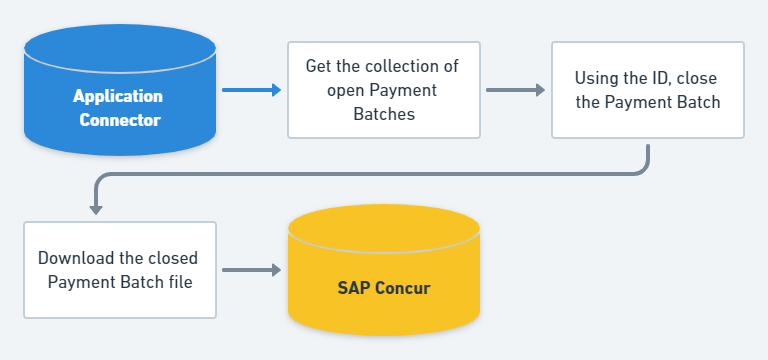
Product and Edition
Concur Expense Standard Edition
NOTE: For Concur Expense Professional Edition, use Extracts v1 API
Retrieve the List of Payment Batches
Retrieves the list of payment batches with an optional requested status.
GET /api/expense/paymentbatch/v1.1/batchlist/
Parameters
| Name | Type | Format | Description |
|---|---|---|---|
batchlist |
string |
- | Required. The batchlist keyword. |
Status |
Boolean |
- | The status of the batches. Can be either OPEN or CLOSED. |
Retrieve Payment Batches Response Schema
| Name | Type | Format | Description |
|---|---|---|---|
BatchName |
string |
- | The batch name, as it appears in Payment Manager. |
BatchID |
string |
- | The unique identifier for the batch. |
BatchTotal |
Decimal |
- | The batch total amount. |
Currency |
string |
- | The 3-letter ISO 4217 currency code for the batch. |
Count |
string |
- | The number of payment demands in the batch. |
Type |
string |
- | The payee of the batch. Either Employee or Card Program. |
PaymentMethod |
string |
- | The reimbursement method for the batch. Either Expense Pay by SAP Concur, Company Check (via Accounts Payable), ADP (via EPIP file), or Other Reimbursement Methods. |
Batch-URL |
string |
- | The URL to use as a basis for other actions, such as closing the batch. |
Close a Payment Batch Asynchronously
Version 1.2
This asynchronous request schedules closing of the specified batch, preventing any new expenses from entering it. After the batch closes, you can use Close Payment Batch v1.1 to get the File-Url to download the file containing the expense transaction information.
Note: You can check batch status using the Retrieve the List of Payment Batches method.
POST /api/expense/paymentbatch/v1.2/batch/{BatchID}/close
Parameters
| Name | Type | Format | Description |
|---|---|---|---|
BatchID |
string |
- | Required. The unique identifier for the batch. |
close |
string |
- | Required. The close keyword. |
Close Payment Batch Asynchronously Response Schema
| Name | Type | Format | Description |
|---|---|---|---|
Status |
string |
- | The status of the request to close the batch. |
JobQueueKey |
string |
- | The unique identifier for the batch job. |
Close a Payment Batch Synchronously
Version 1.1
This request synchronously closes the batch preventing any new expenses from entering it. After the batch closes, SAP Concur creates the batch file containing the expense transaction information. If a batch ID for an already closed batch is sent, SAP Concur regenerates the batch file for the specified batch.
This synchronous call has a time limit that can be superseded by the time it takes to close the batch. It is recommended that you use Close a Payment Batch Asynchronously (v1.2) to close batches, then use this request after the batch is closed to obtain the File-Url needed to download the file with the expense transaction information.
Note: You can check batch status using the Retrieve the List of Payment Batches method.
POST /api/expense/paymentbatch/v1.1/batch/{BatchID}/close
Parameters
| Name | Type | Format | Description |
|---|---|---|---|
BatchID |
string |
- | Required. The unique identifier for the batch. |
close |
string |
- | Required. The close keyword. |
Close Payment Batch Synchronously Response Schema
| Name | Type | Format | Description |
|---|---|---|---|
BatchStatus |
string |
- | The current status of the specified batch. |
File-Url |
string |
- | A URL for retrieving the extract file or files produced when the batch closes, with encrypted ID. |
Status |
string |
- | The status of the request to close the batch. |
Retrieve a Payment Batch File
Requests the expense transaction data for the specified payment batch.
GET /api/expense/paymentbatch/v1.1/batch/{JobRunKey}/file
Parameters
| Name | Type | Format | Description |
|---|---|---|---|
JobRunKey |
string |
- | Required. The File-Url element returned by the Close Batches 1.1 API response contains the encrypted JobRunKey. In practice, you can use the File-Url whole value to download the file. |
Retrieve Payment Batch File Response Schema
This request will return the expense transaction data in text/csv format if there was a single file produced or as a zip archive if the batch is configured to produce more than one file. An example of a client who will receive multiple files is a client using QuickBooks, who receives one file formatted for import into QuickBooks (.IIF extension), and one file for the general ledger (.CSV extension), inside a .ZIP file.
Error Messages
| Error Number | Description |
|---|---|
500 |
The batch you attempted to close does not contain any reports. If you recently approved reports for payment, wait 30 minutes and try again. |
Enterprise Resource Planning Integration
Before you begin, you need to close the Payment Manager batch in order for you to retrieve the files using this API. Ask your client not to close the batch manually through the user interface.
- Obtain a list of your client’s batches by using Get list of batches
- Close the desired batch by using Close a payment batch
- Retrieve the file you want by using Retrieve a payment batch file